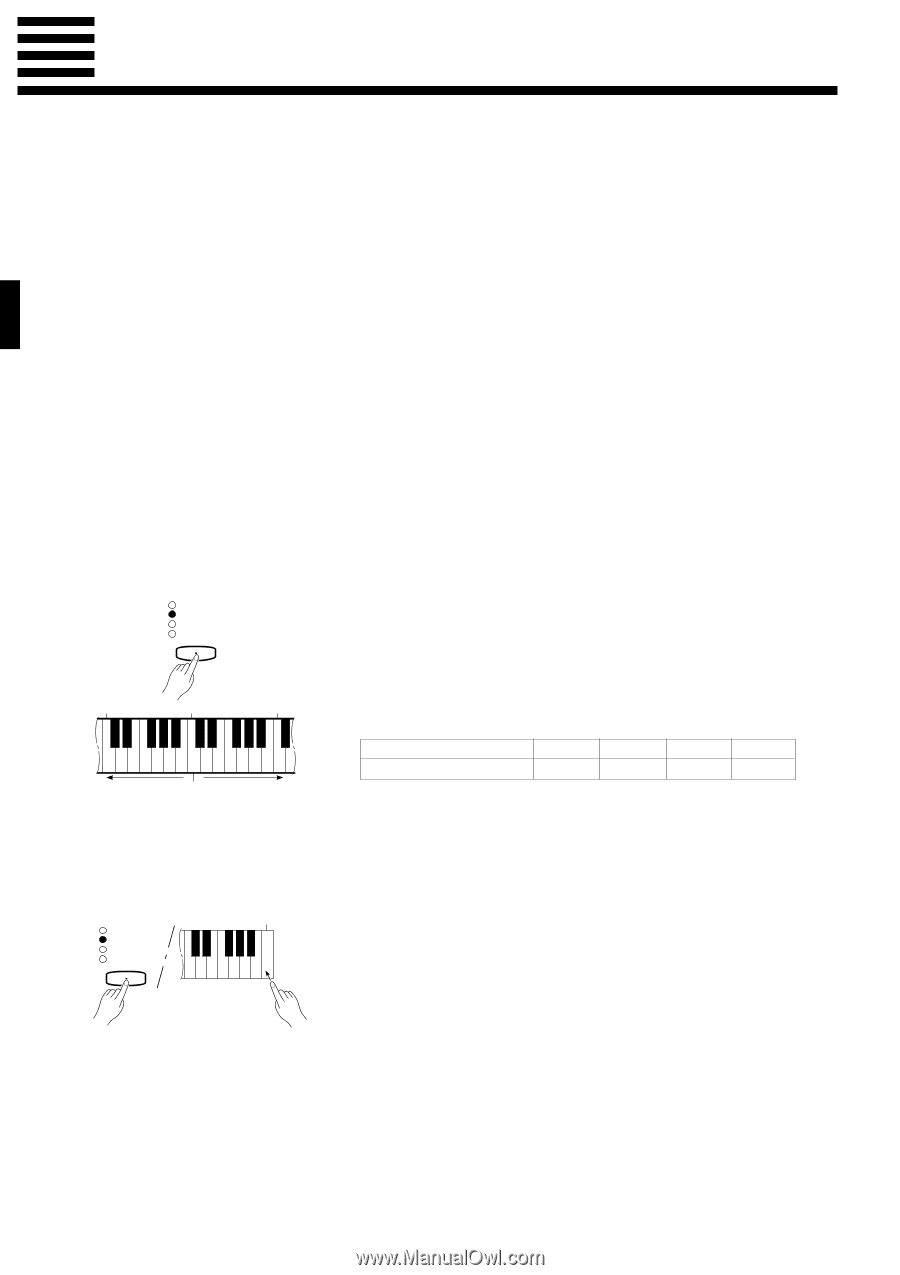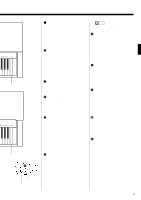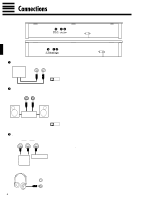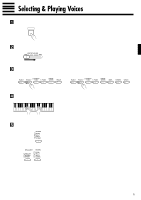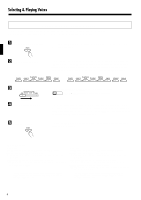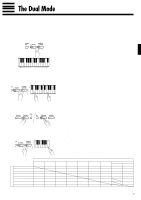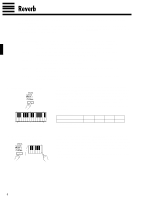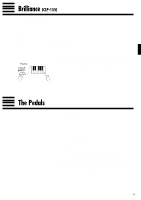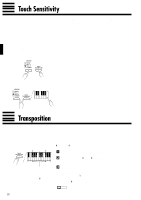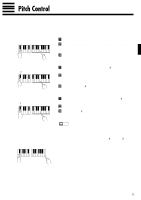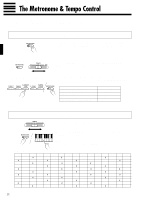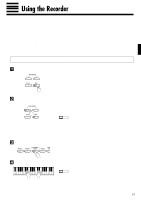Yamaha CLP-155 Owner's Manual - Page 11
Reverb - digital piano
 |
View all Yamaha CLP-155 manuals
Add to My Manuals
Save this manual to your list of manuals |
Page 11 highlights
Reverb The [REVERB] button selects a number of digital reverb effects that you can use for extra depth and expressive power. To select a reverb type press the [REVERB] button a few times until the indicator corresponding to the desired type lights (the indicators light in sequence each time the [REVERB] button is pressed). No reverb is produced when all indicators are off. OFF When no reverb effect is selected (no REVERB indicator is lit), a special natural damper effect is applied to the piano voices. This simulates the natural resonance of an acoustic piano's strings and sound board when the damper pedal is pressed. ROOM ........ This setting add a continuous reverb effect to the sound that is similar to the type of acoustic reverberation you would hear in a medium-size room. HALL 1 ...... For a "bigger" reverb sound, use the HALL 1 setting. This effect simulates the natural reverberation of a medium-size concert hall. HALL 2 ...... For a really spacious reverb sound, use the HALL 2 setting. This effect simulates the natural reverberation of a large concert hall. COSMIC .... The COSMIC reverb effect produces an echo-plus-reverb sound that can add life and animation to your music. q Adjusting Reverb Depth REVERB ROOM HALL 1 HALL 2 COSMIC C2 C3 C4 Decrease depth. Normal depth. Increase depth. The depth of the selected reverb effect can be adjusted for the current voice by using the C2 through C4 keys on the keyboard while holding the [REVERB] button. The C3 key sets the "normal" depth for the selected effect. Keys to the left of C3 decrease the reverb depth, while keys to the right of the C3 key increase the reverb depth. Separate reverb settings can be made for each effect and voice, and these settings are retained in memory until the power is turned off. The depth of the natural damper effect is fixed. Default Settings ROOM HALL 1 STRINGS (CLP-155), ORGAN C3 C3 * All effect types set to C3 for all other voices. * The default reverb type is ROOM. HALL 2 F3 COSMIC E3 q Memorizing the Reverb Type & Depth Settings REVERB C7 ROOM HALL 1 HALL 2 COSMIC Press the C7 key while holding the [REVERB] button to memorize the current effect type and all depth settings made since the power was turned on. The memorized settings will be retained in memory for about one week after the power is turned off, then the default settings will be restored. To keep the memorized settings for longer periods, turn the power on briefly at least once a week. If these settings are not memorized as described above, they are retained in memory only until the Clavinova is turned off. 8