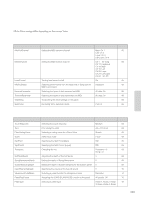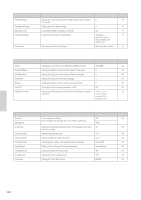Yamaha CP300 Owner's Manual - Page 102
Master settings [MASTER EDIT], Settings for Song recording and playback [SONG SETTING]
 |
UPC - 086792839790
View all Yamaha CP300 manuals
Add to My Manuals
Save this manual to your list of manuals |
Page 102 highlights
Factory Setting List Parameter name HalfPedalPoint PitchBendRange EqualizerLock MemoryBackUp FactorySet Settings Setting the point at which the sustain pedal starts to affect the sound Setting the Pitch Bend range Locking the Master Equalizer settings Selecting items saved at shutdown Restoring the default settings Value 0 2 On Transpose, Main/Left Layer, OtherSetting: Off, Others: On MemoryFileExcluded Page 70 70 71 71 71 Master settings [MASTER EDIT] Parameter name Slider SendBankMsb SendBankLsb SendPG# Octave InterITG MidiOutChannel Settings Assigning a function to the [ZONE CONTROL] slider Setting the MSB of the Send Bank Select message Setting the LSB of the Send Bank Select message Setting the Program Change message Setting the octave of the external tone generator Turning the internal tone generator on/off Setting the MIDI transmit channel when the Master mode is turned on Value VOLUME 0 0 1 0 On Zone 1: Ch 1, Zone 2: Ch 2, Zone 3: Ch 3, Zone 4: Ch 4 Page 54 54 54 54 55 55 55 Settings for Song recording and playback [SONG SETTING] Parameter name Quantize SwingRate QuickPlay ChannelListen ChannelClear FromToRepeat SongRepeat TimeSignature ClickVolume ClickType Settings Correcting note timing. Determining how strongly the notes will be quantized. Specifying whether playback starts immediately along with the first voicing Auditioning the channels Deleting data from each channel Specifying the range and playing back repeatedly Playing back a Song/all Songs repeatedly Setting the Click time signature Setting the Click volume level Setting the Click bell sound Off 50% On Value Ch 1 Ch 1 RepeatOff PresetSongs 4/4 100 BellOff Page 86 86 86 86 87 87 87 87 87 Appendix 102 CP300 Owner's Manual