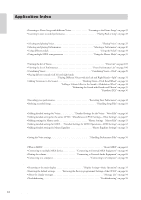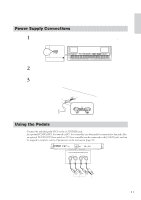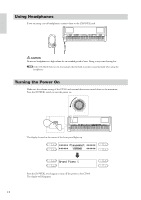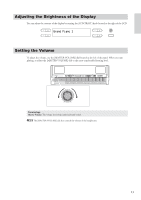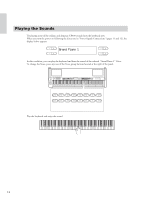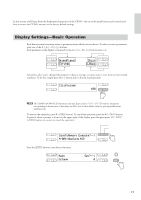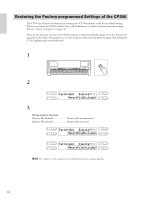Yamaha CP300 Owner's Manual - Page 15
Basic Operation, Display Settings-Basic Operation
 |
UPC - 086792839790
View all Yamaha CP300 manuals
Add to My Manuals
Save this manual to your list of manuals |
Page 15 highlights
Introduction Basic Operation In this section you'll learn about the fundamental operations of the CP300-the use of the panel buttons and controls and how to restore the CP300's memory to the factory default settings. Display Settings-Basic Operation Each function may have many items or parameters from which you can choose. To select an item or parameter, press one of the A [-][+] - D [-][+] buttons. Each parameter in the display corresponds to the A [-][+] - D [-][+] buttons next to it. A GrandPiano1 Strings C Choir E.Bass B NO YES D Sometimes, after you've changed the parameter values or settings, you may want to reset them to their normal condition. To do this, simply press the [-] button and [+] button simultaneously. A ClickVolume C 100 B NO YES D n The TEMPO [DOWN][UP] buttons are the same shape as the A [-][+] - D [-][+] buttons. Parameters corresponding to button pairs of this shape can all be reset to their default values by pressing both buttons simultaneously. To execute the operation, press B [+(YES)] button. To cancel the operation, press the B [- (NO)] button. In general, when a prompt is shown on the upper right of the display, press the appropriate B [- (NO)] [+(YES)] buttons to execute or cancel the operation. NO: Cancel YES: Execute A B SaveToMemory Execute?--> NO YES M-001:NewSong.MID C D Press the [EXIT] button to exit from a function. A Main Octave C Set?--> 0 B NO YES D CONTRAST EXIT CP300 Owner's Manual 15