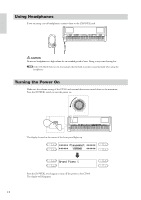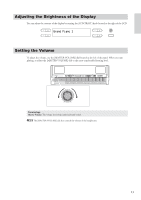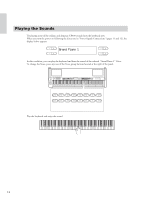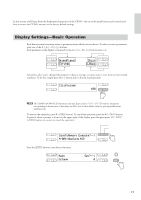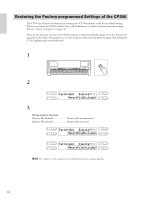Yamaha CP300 Owner's Manual - Page 17
Method 2, Storage memory - case
 |
UPC - 086792839790
View all Yamaha CP300 manuals
Add to My Manuals
Save this manual to your list of manuals |
Page 17 highlights
Introduction Basic Operation 4 Press the B [+ (YES)] button to execute the job. After the job has been completed, a "Completed" message appears and operation returns to the original display. CAUTION For Factory Set operations that take longer to process, you will see the message "Executing" during processing. Do not switch the power off while this message is on the display. Turning the power off in this state may cause the system to freeze. Terminology File: A file contains various data in a group. A file includes both Performance data and Song data (pages 73, 81). Method 2 Simultaneously hold down the white key on the right end of the keyboard (C7), and press the [POWER] switch to turn on the power to the CP300. In this case, the Memory files saved in the storage memory are not erased. POWER ON OFF C7 If you wish to erase Memory files at this time, simultaneously hold down the rightmost white key (C7) and black key (Bb6) together and press the [POWER] switch to turn on the power to the CP300. POWER ON OFF Bb6 C7 Terminology Storage memory: This memory area enables you to save Performance files and recorded Songs. CP300 Owner's Manual 17