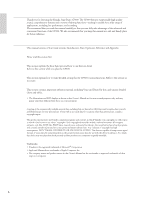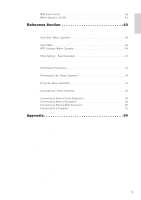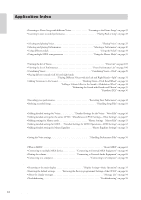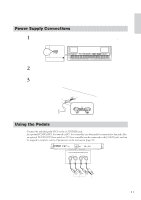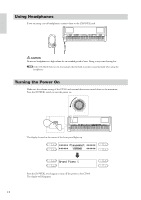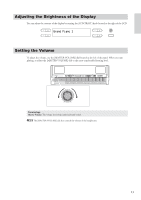CP300 Owner’s Manual
8
Introduction
Introduction . . . . . . . . . . . . . . . . . . . . . . . . . . . . . . . . . .6
Application Index . . . . . . . . . . . . . . . . . . . . . . . . . . . . . . . . . . . . . . . . . . . . . . . . . . 10
Before Using the CP300 . . . . . . . . . . . . . . . . . . . . . . . . . . . . . . . . . . . . . 11
Power Supply Connections . . . . . . . . . . . . . . . . . . . . . . . . . . . . . . . . . . . . . . . . . . 11
Using the Pedals . . . . . . . . . . . . . . . . . . . . . . . . . . . . . . . . . . . . . . . . . . . . . . . . . .11
Using Headphones . . . . . . . . . . . . . . . . . . . . . . . . . . . . . . . . . . . . . . . . . . . . . . . .12
Turning the Power On . . . . . . . . . . . . . . . . . . . . . . . . . . . . . . . . . . . . . . . . . . . . . .12
Adjusting the Brightness of the Display . . . . . . . . . . . . . . . . . . . . . . . . . . . . . . . . . 13
Setting the Volume . . . . . . . . . . . . . . . . . . . . . . . . . . . . . . . . . . . . . . . . . . . . . . . . . 13
Playing the keyboard . . . . . . . . . . . . . . . . . . . . . . . . . . . . . . . . . . . . . . .14
Playing the Sounds . . . . . . . . . . . . . . . . . . . . . . . . . . . . . . . . . . . . . . . . . . . . . . . .14
Basic Operation . . . . . . . . . . . . . . . . . . . . . . . . . . . . . . . . . . . . . . . . . . .15
Display Settings—Basic Operation . . . . . . . . . . . . . . . . . . . . . . . . . . . . . . . . . . . . 15
Restoring the Factory-programmed Settings of the CP300 . . . . . . . . . . . . . . . . . . 16
Basic Instructions. . . . . . . . . . . . . . . . . . . . . . . . . . . . . . . . . . . . . . . . . .18
Basic Operation . . . . . . . . . . . . . . . . . . . . . . . . . . . . . .20
Control Names and Functions. . . . . . . . . . . . . . . . . . . . . . . . . . . . . . . .20
Front Panel . . . . . . . . . . . . . . . . . . . . . . . . . . . . . . . . . . . . . . . . . . . . . . . . . . . . . . . 20
Rear Panel . . . . . . . . . . . . . . . . . . . . . . . . . . . . . . . . . . . . . . . . . . . . . . . . . . . . . . . 22
Quick Guide. . . . . . . . . . . . . . . . . . . . . . . . . . . . . . . . . . . . . . . . . . . . . . .23
Listening to the Demo Songs . . . . . . . . . . . . . . . . . . . . . . . . . . . . . . . . . . . . . . . . . 23
Playing Voices . . . . . . . . . . . . . . . . . . . . . . . . . . . . . . . . . . . . . . . . . . . . . . . . . . . . 25
Playing Different Voices Simultaneously . . . . . . . . . . . . . . . . . . . . . . . . . . . . . . . . 27
Changing the Volume for Each Part (Zone Control) . . . . . . . . . . . . . . . . . . . . . . .28
Combining Voices—Dual . . . . . . . . . . . . . . . . . . . . . . . . . . . . . . . . . . . . . . . . . . . . 29
Playing Different Voices with the Left and Right Hands—Split . . . . . . . . . . . . . . . 31
Using the Pedals . . . . . . . . . . . . . . . . . . . . . . . . . . . . . . . . . . . . . . . . . . . . . . . . . .33
Bending Notes—Pitch Bend Wheel . . . . . . . . . . . . . . . . . . . . . . . . . . . . . . . . . . . . 34
Adding a Vibrato Effect to the Sound—Modulation Wheel . . . . . . . . . . . . . . . . . .34
Enhancing the Sound with Reverb and Chorus . . . . . . . . . . . . . . . . . . . . . . . . . . . 35
Equalizer (EQ) . . . . . . . . . . . . . . . . . . . . . . . . . . . . . . . . . . . . . . . . . . . . . . . . . . . .36
Key Transposition—Transpose . . . . . . . . . . . . . . . . . . . . . . . . . . . . . . . . . . . . . . . 37
Using the Click . . . . . . . . . . . . . . . . . . . . . . . . . . . . . . . . . . . . . . . . . . . . . . . . . . . . 38
Using the Master Mode. . . . . . . . . . . . . . . . . . . . . . . . . . . . . . . . . . . . . .39
Selecting a Performance . . . . . . . . . . . . . . . . . . . . . . . . . . . . . . . . . . . .40
Recording Your Performance . . . . . . . . . . . . . . . . . . . . . . . . . . . . . . . .41
Recording Your Performance . . . . . . . . . . . . . . . . . . . . . . . . . . . . . . . . . . . . . . . .42
Re-recording Parts of a Song . . . . . . . . . . . . . . . . . . . . . . . . . . . . . . . . . . . . . . . .44
Other Recording Techniques. . . . . . . . . . . . . . . . . . . . . . . . . . . . . . . . . . . . . . . . . 46
Song Playback . . . . . . . . . . . . . . . . . . . . . . . . . . . . . . . . . . . . . . . . . . . .49
Playing Back a Song . . . . . . . . . . . . . . . . . . . . . . . . . . . . . . . . . . . . . . . . . . . . . . . 49
Convenient Functions . . . . . . . . . . . . . . . . . . . . . . . . . . . . . . . . . . . . . .51
Panel Lock Function. . . . . . . . . . . . . . . . . . . . . . . . . . . . . . . . . . . . . . . . . . . . . . . . 51
MIDI Transmission On/Off . . . . . . . . . . . . . . . . . . . . . . . . . . . . . . . . . . . . . . . . . . . 51
Contents