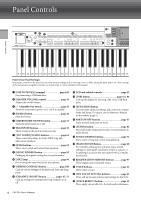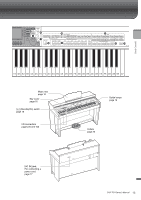Yamaha CVP-701 CVP-701 Owners Manual - Page 10
Contents
 |
View all Yamaha CVP-701 manuals
Add to My Manuals
Save this manual to your list of manuals |
Page 10 highlights
Contents PRECAUTIONS 5 NOTICE 7 Information 7 About the Manuals 9 Included Accessories 9 Welcome to Clavinova 12 Panel Controls 14 Starting Up 16 Opening/Closing the Key Cover 16 Using the Music Rest 16 Power Supply 17 Turning On/Off the Power 18 Adjusting the Master Volume 19 Using Headphones 20 Changing the Display Language 21 Adjusting the Brightness of the Display ....... 21 Showing the Owner Name in the Opening Display 22 Using the Pedals 23 Playing the Demos 24 Display-based Controls 25 Messages Shown in the Display 28 Instant Selection of the Displays - Direct Access 28 Main Display Configuration 29 File Selection Display Configuration 30 File/Folder Management 32 Entering Characters 36 Data Backup 38 Restoring the Factory-programmed Settings 39 1 Piano Room - Enjoying Piano Performance - 40 Playing a Piano Performance in Piano Room 40 Playing the Piano in Session with Other Instruments 41 Changing/Resetting the Piano Room Settings 42 Recording your Performance in the Piano Room 43 2 Voices - Playing the keyboard - 44 Playing Preset Voices 44 Calling Up the Piano Default Settings (Piano Reset 48 Piano Lock Function 48 Playing the Realistic Resonance-enhanced VRM Voices 49 Playing Super Articulation Voices 50 Transposing the Pitch in Semitones 50 Applying Voice Effects 51 Creating Original Organ Flutes Voices ........ 53 Setting the Touch Response of the Keyboard 55 Using the Metronome 56 3 Styles - Playing Rhythm and Accompaniment - 58 Playing with a Style 58 Chords 60 Changing the Chord Fingering Type 60 Operating Style Playback 62 Adjusting the Tempo 64 Calling Up Appropriate Panel Settings for the Selected Style (One Touch Setting 64 Calling up Optimum Styles for Your Performance (Style Recommender 65 Turning Style Parts On/Off and Changing Voices 67 10 CVP-701 Owner's Manual