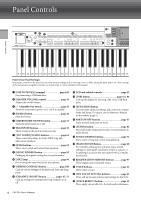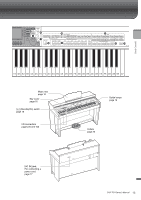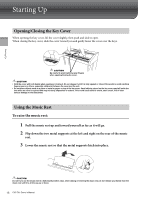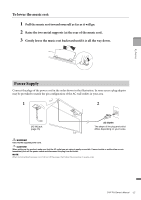Yamaha CVP-701 CVP-701 Owners Manual - Page 18
Turning On/Off the Power, Auto Power Off function
 |
View all Yamaha CVP-701 manuals
Add to My Manuals
Save this manual to your list of manuals |
Page 18 highlights
Starting Up Turning On/Off the Power 1 Turn down the [MASTER VOLUME] dial to "MIN." 2 Press the [1] (Standby/On) switch to turn the power on. The display and the power indicator located below the left end of the keyboard lights up. Adjust the volume as desired while playing the keyboard. The power indicator lights up. 3 Press and hold the [1] (Standby/On) switch for about a second to turn the power off. CAUTION Even when the [1] (Standby/On) switch is in standby status, electricity is still flowing to the instrument at the minimum level. Remove the electric plug from the outlet when the instrument is not to be used for extended periods of time, or during electrical storms. NOTICE While recording or editing, or while a message is displayed, the power cannot be turned off even if you press the [1] (Standby/On) switch. If you want to turn off the power, press the [1] (Standby/On) switch after recording, editing, or after the message has disappeared. If you need to force-quit the instrument, hold down the [1] (Standby/On) switch for longer than three seconds. Note that the force-quit operation might cause data loss and damage to the instrument. Auto Power Off function To prevent unnecessary power consumption, this instrument features an Auto Power Off function that automatically turns the power off if the instrument is not operated for a specified period of time. The amount of time that elapses before the power is automatically turned off is approximately 30 minutes by default; however, you can change the setting. NOTICE Any data which is not saved via the Save operation will be lost if the power automatically turns off. Make sure to save your data before this happens. 18 CVP-701 Owner's Manual