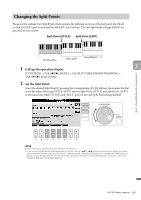Yamaha CVP-701 CVP-701 Owners Manual - Page 70
Style file compatibility, Confirming the One Touch Setting
 |
View all Yamaha CVP-701 manuals
Add to My Manuals
Save this manual to your list of manuals |
Page 70 highlights
Style file compatibility This instrument uses the SFF GE file format (page 8) and can play back existing SFF files; however, they will be saved in the SFF GE format when the file is saved (or loaded) in this instrument. Please keep in mind that the saved file can only be played back on instruments that are compatible with the SFF GE format. 3 Styles - Playing Rhythm and Accompaniment - Advanced Features Refer to the Reference Manual on the website, Chapter 3. Style playback related settings: [FUNCTION] → TAB [-][3] MENU1 → [G] STYLE SETTING Specifying chords with your right hand while playing bass with your left: Searching for suitable Songs for the current Style (Repertoire): [FUNCTION] → TAB [-][3] MENU1 → [A] SPLIT POINT/ CHORD FINGERING → TAB [-][3] SPLIT POINT Style Selection display → [A] - [J] → [8] MENU1 → [4] (REPERTOIRE) Memorizing an original One Touch Setting: Confirming the One Touch Setting contents: [MEMORY] + ONE TOUCH SETTING [1] - [4] Style Selection display → [A] - [J] → [8] MENU1 → [6] (OTS INFO.) Creating/editing Styles (Style Creator): [FUNCTION] → TAB [-][3] MENU2 → [A] STYLE CREATOR • Realtime Recording: → TAB [-][3] BASIC • Step Recording: (Inputting events one by one) → TAB [-][3] EDIT → [G] STEP REC • Style Assembly: → TAB [-][3] ASSEMBLY • Editing the rhythmic feel: → TAB [-][3] GROOVE • Editing data for each channel: → TAB [-][3] CHANNEL • Making Style File Format settings: → TAB [-][3] PARAMETER 70 CVP-701 Owner's Manual