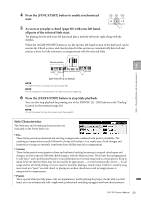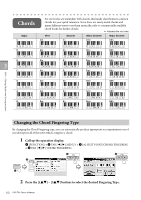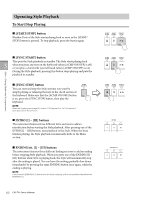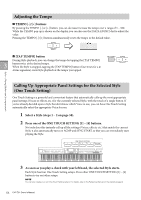Yamaha CVP-701 CVP-701 Owners Manual - Page 59
Style Characteristics, Press the [START/STOP] button to stop Style playback.
 |
View all Yamaha CVP-701 manuals
Add to My Manuals
Save this manual to your list of manuals |
Page 59 highlights
4 Press the [SYNC START] button to enable synchronized start. 5 As soon as you play a chord (page 60) with your left hand, all parts of the selected Style start. Try playing chords with your left hand and play a melody with your right along with the rhythm. When the [ACMP ON/OFF] button is on, the specific left-hand section of the keyboard can be used as the Chord section, and chords played in this section are automatically detected and used as a basis for fully automatic accompaniment with the selected Style. Chord section 3 Styles - Playing Rhythm and Accompaniment - Split Point (F 2 as default) NOTE The Split Point can be changed as desired (page 69). NOTE You can change the Chord Section to the right hand section (page 69). 6 Press the [START/STOP] button to stop Style playback. You can also stop playback by pressing one of the ENDING [I] - [III] buttons at the "Ending" location on the notation (page 62). NOTE You can transpose the Style (accompaniment). See page 50. Style Characteristics The Style type and its defining characteristics are indicated on the Preset Style icon. • Pro These Styles provide professional and exciting arrangements combined with perfect playability. The resulting accompaniment exactly follows the chords of the player. As a result, your chord changes and harmonies/voicings are instantly transformed into lifelike musical accompaniment. • Session These Styles provide even greater realism and authentic backing by mixing in original chord types and changes, as well as special riffs with chord changes, with the Main sections. These have been programmed to add "spice" and a professional touch to your performances of certain songs and in certain genres. Keep in mind, however, that the Styles may not necessarily be appropriate - or even harmonically correct - for all songs and for all chord playing. In some cases for example, playing a simple major triad for a country song may result in a "jazzy" seventh chord, or playing an on-bass chord may result in inappropriate or unexpected accompaniment. • Pianist These special Styles provide piano-only accompaniment. Just by playing the proper chords with your left hand, you can automatically add complicated, professional-sounding arpeggios and bass/chord patterns. CVP-701 Owner's Manual 59