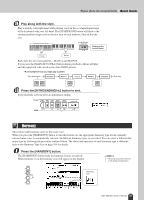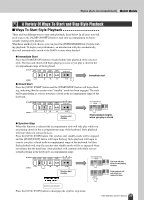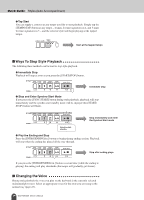Yamaha DGX-305 Owner's Manual - Page 30
Press the [INTRO/ENDING/rit.] button., Press the [SYNC START] button., Start style playback
 |
View all Yamaha DGX-305 manuals
Add to My Manuals
Save this manual to your list of manuals |
Page 30 highlights
Quick Guide Styles (Auto Accompaniment) ● When Auto-accompaniment Is On ... The left-hand section of the keyboard becomes the "accompaniment range" in which you will play the chords that define the accompaniment. Split point Accompaniment range NOTE • The auto-accompaniment range of the keyboard can be changed as required by changing the split point (page 59). If you press the [START/STOP] button at this point rhythm-only playback will begin. Then if you play a chord in the accompaniment range bass and chord accompaniment will also begin. You can start style playback in a number of ways - see page 33. 6 Press the [INTRO/ENDING/rit.] button. "INTRO A" or "INTRO B" will appear in the display. Style playback will then start with an introduction, which will lead to either the MAIN A or MAIN B accompaniment pattern, accordingly. 7 Press the [SYNC START] button. The [START/STOP] button will begin flashing, indicating that the synchro-start standby mode has been engaged. Synchro-start standby mode ● The Synchro-start Standby Mode Is ... When the synchro-start standby mode is engaged style playback will begin as soon as you play a chord in the accompaniment range of the keyboard. You can disengage the synchro-start standby mode by pressing the [SYNC START] button again. 8 Start style playback by playing a chord in the accompaniment range of the keyboard. Not sure how to play chords? No problem! This instrument is capable of playing chords even if you only play one key - refer to page 61 for detailed instructions for playing chords. There's even a "Chord Dictionary" that will show you the fingerings for chords you specify by name (page 63). Split point Accompaniment range Style start 30 DGX-505/305 Owner's Manual