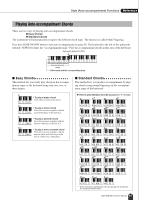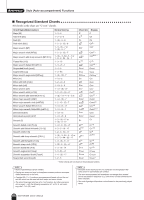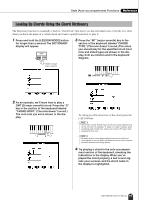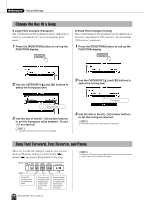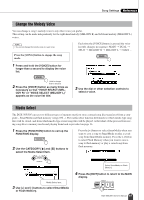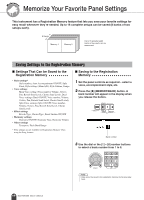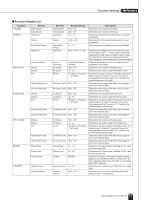Yamaha DGX-305 Owner's Manual - Page 66
Change the Key Of a Song, Song Fast Forward, Fast Reverse, and Pause - cd
 |
View all Yamaha DGX-305 manuals
Add to My Manuals
Save this manual to your list of manuals |
Page 66 highlights
Reference Song Settings Change the Key Of a Song ◆ Large Pitch Changes (Transpose) The overall pitch of the instrument can by shifted up or down by a maximum of 1 octave in semitone increments. 1 Press the [FUNCTION] button to call up the FUNCTION display. ◆ Small Pitch Changes (Tuning) The overall tuning of the instrument can by shifted up or down by a maximum of 100 cents in 1-cent increments (100 cents = 1 semitone). 1 Press the [FUNCTION] button to call up the FUNCTION display. 2 Use the CATEGORY [ ] and [ ] buttons to select the Transpose item. f r f r 2 Use the CATEGORY [ ] and [ ] buttons to select the Tuning item. Transpose item. 3 Use the dial or the [0] - [9] number buttons to set the transpose value between -12 and +12 as required. NOTE • The pitch of Drum Kits voices cannot be changed. Tuning item. 3 Use the dial or the [0] - [9] number buttons to set the tuning as required. NOTE • The pitch of Drum Kits voices cannot be changed. Song Fast Forward, Fast Reverse, and Pause These are just like the transport controls on a cassette deck or CD player, letting you fast forward [ f ], rewind [r ] and pause [ ❙❙ ] playback of the song. NOTE • When an A-B repeat range is specified the fast reverse and forward function will only work within that range. Press the pause button to pause playback. Press the fast reverse button rapidly return to an earlier point in the song. Press the fast forward button to rapidly skip ahead to a later point in the song. 66 DGX-505/305 Owner's Manual