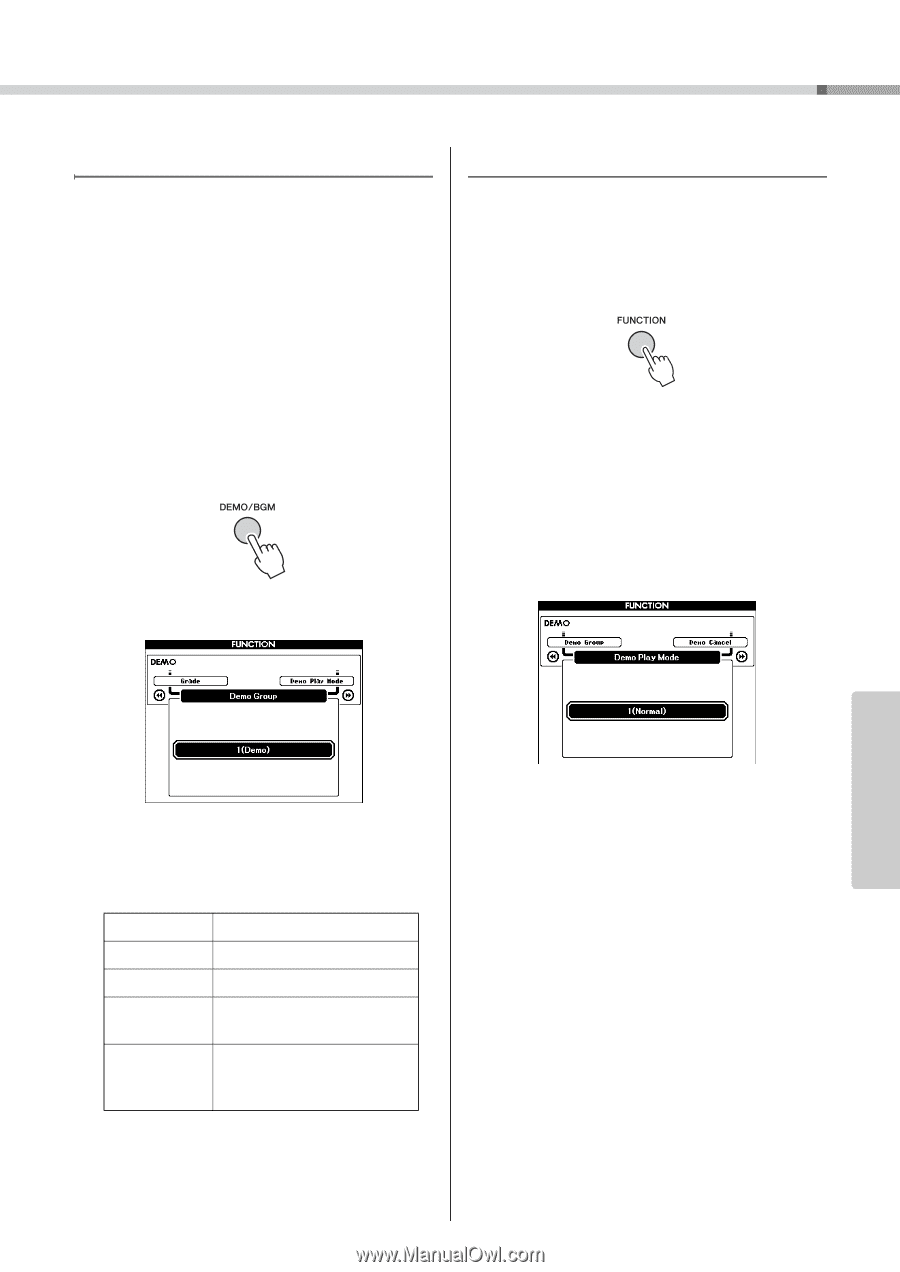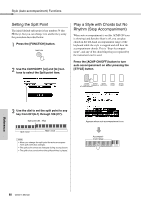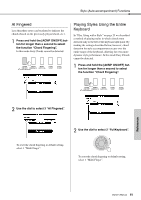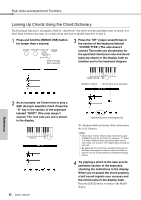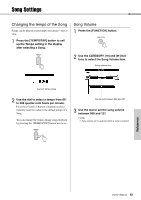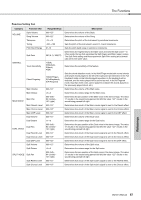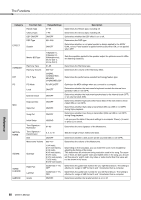Yamaha DGX-640 Owner's Manual - Page 85
BGM Playback, Random Song Playback, select Demo Play Mode - midi connection
 |
View all Yamaha DGX-640 manuals
Add to My Manuals
Save this manual to your list of manuals |
Page 85 highlights
Song Settings BGM Playback With the default setting only one demo song is played back and repeated when the [DEMO/BGM] button is pressed. This setting can be changed so that all internal songs, all songs transferred to the instrument from a computer, or all MIDI songs on a USB flash memory connected to the instrument are played. Five playback group settings are provided. Simply select the one that suits your needs. 1 Press and hold the [DEMO/BGM] button for longer than a second to call up the "Demo Group" selection display. The currently selected repeat playback target will appear. Hold for longer than a second. Random Song Playback The random play mode causes the songs in the group selected for BGM playback to be played back in random order. 1 Press the [FUNCTION] button. 2 Press the CATEGORY [r] and [f] buttons as many times as necessary to select "Demo Play Mode". The currently selected repeat playback mode will appear. You cannot select the repeat playback mode when "Demo" is selected as the repeat playback group. Reference 2 Use the dial to select a repeat playback group from the table below. 3 Use the dial to select "Random". If you want to restore the normal playback mode, select "Normal". Demo Preset User Download USB Demo Song All preset songs All User songs All songs transferred from a computer All songs stored on a USB flash memory connected to the instrument. Owner's Manual 85