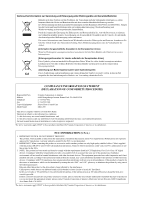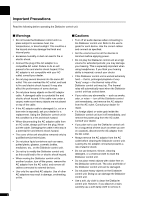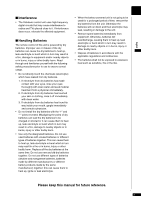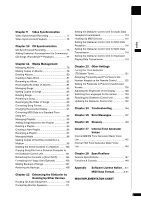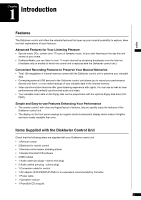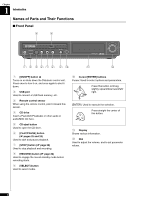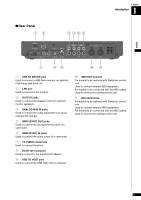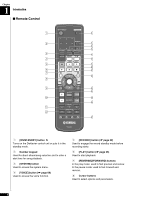Yamaha DKC-850 Operation Manual - Page 10
Table of Contents, Basic Song Playback - specifications
 |
View all Yamaha DKC-850 manuals
Add to My Manuals
Save this manual to your list of manuals |
Page 10 highlights
Table of Contents Chapter 1 Introduction Features 1 Items Supplied with the Disklavier Control Unit .....1 Names of Parts and Their Functions 2 Basic Disklavier Terminology 6 Chapter 2 Getting Started Checking the Type of Your Piano 7 Replacing the Existing Control Unit with the Disklavier Control Unit 8 Connecting the Disklavier Control Unit with the MIDI Cables 10 Connecting Monitor Speakers 12 Using the Remote Control 13 Turning On the Disklavier Control Unit 14 Setting the Type of Your Piano 15 Setting the Internal Calendar 16 Turning Off the Disklavier Control Unit (Standby Mode 19 Shutting Down the Disklavier Control Unit ...........19 Compatible Media Format for the Removable Media 19 Compatible File Format 20 Basic Precautions for Using CDs 20 Chapter 3 Basic Song Playback Types of Playable Software 21 Selecting Medium and Their Contents 22 Using the Number Keypad 25 Starting Playback 25 Stopping Playback 26 Pausing Playback 26 Fast Preview & Review 27 Fast Forward & Reverse 28 Searching a Specific Section of a Song 29 Listening to the DisklavierRadio 30 Adjusting the Volume 31 Chapter 4 Basic Recording Recording a New Song 32 Titling a Song at the Start of Recording 33 Chapter 5 Internet Direct Connection (IDC) What is Internet Direct Connection (IDC 35 Obtaining an ID and Password for the IDC Service (IDC Registration 35 Connecting the Disklavier to the Internet 35 Accessing the Internet 37 Checking Your Account Information 38 Updating the Disklavier Control Unit Using the Internet 39 Setting the Disklavier Control Unit for the Internet Connection 41 Initializing Internet Settings 42 Chapter 6 Advanced Song Playback Changing the Playback Tempo 43 Playing Back Songs in a Different Key (Transposition 43 Repeating Song Playback 44 Repeating a Specific Section of a Song (A-B Repeat 45 Playing Back Only the Desired Piano Part .......... 46 Adjusting the Volume Balance among the Keyboard Playing, Ensemble Sound, and Software Playback 48 Adjusting the Pitch of Audio 50 Adjusting the L/R Balance of Audio 50 Using the Timer Play 51 Skipping the Blank Part at the Beginning of a Song 55 SmartKey™ Playback 56 Inactivating the Key Movement during Playback 57 Chapter 7 Advanced Recording Recording with the Internal Metronome 58 Recording the Left and Right Parts Separately ... 60 Recording the Left and Right Parts Together (Setting a Split Point 62 Re-recording One Part 64 Changing the Default Tempo 65 Chapter 8 Advanced Piano Playing Playing the Disklavier along with the Internal Metronome 68 Playing the Disklavier with an Ensemble Voice... 69 iv