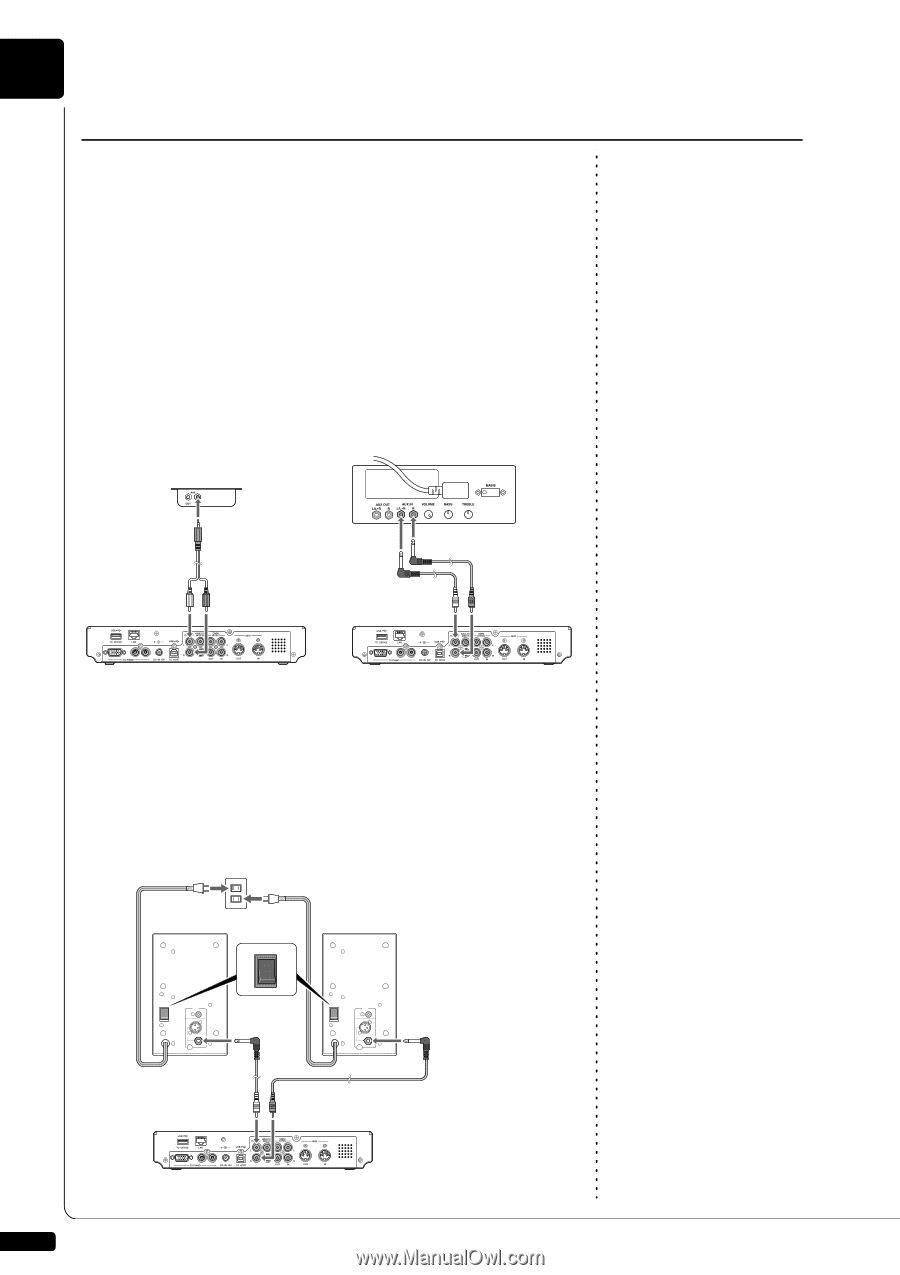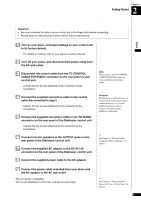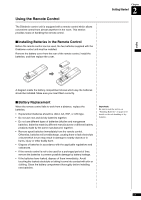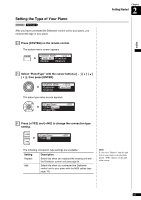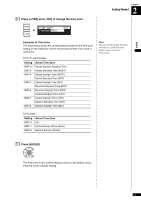Yamaha DKC-850 Operation Manual - Page 23
Connecting Monitor Speakers, For Pianos Equipped with the Silent Piano™, Function
 |
View all Yamaha DKC-850 manuals
Add to My Manuals
Save this manual to your list of manuals |
Page 23 highlights
Chapter 2 Getting Started Connecting Monitor Speakers To listen to the internal XG tone generator voices, you have to connect monitor speakers. Connection methods vary depending on whether your piano is equipped with the Silent Piano™ function or not. ■ For Pianos Equipped with the Silent Piano™ Function Connect the AUX IN jacks of your piano to the OUTPUT jacks on the rear of the Disklavier control unit with the supplied audio cable. For models with the control box Connect with the supplied audio cable (pin plugs - stereo mini plug). For models with the amplifier Connect with the supplied audio cables (pin plug - phone plug). Note: The shape of units or the location of the AUX IN jacks varies depending on the piano model. Disklavier control unit To AUX IN jack (stereo mini plug) Audio cable (supplied) To AUX IN jacks (phone plug) Disklavier control unit Audio cables (supplied) ■ For Pianos Not Equipped with the Silent Piano™ Function Connect the input jacks of monitor speakers (phone jacks) to the OUTPUT jacks on the rear of the Disklavier control unit with the supplied audio cables (pin plug - phone plug). AC wall outlet Monitor speaker (left) POWER ON OFF INPUT LINE 1 (--10dB) PARALLEL LINE 2 (--4dB) POWER ON OFF Monitor speaker (right) POWER ON OFF INPUT LINE 1 (--10dB) PARALLEL LINE 2 (--4dB) Audio cable (supplied) Disklavier control unit Audio cable (supplied) 12