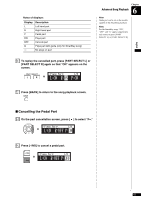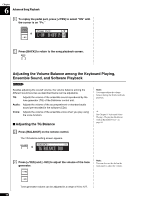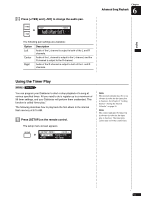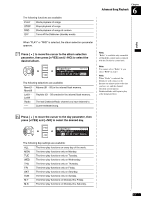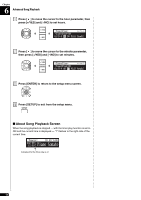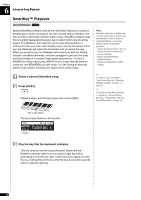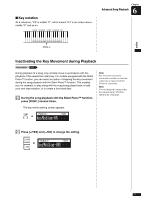Yamaha DKC-850 Operation Manual - Page 63
Confirm that the cursor is on the timer switch, then press, to select the desired program number.
 |
View all Yamaha DKC-850 manuals
Add to My Manuals
Save this manual to your list of manuals |
Page 63 highlights
Chapter 6 Advanced Song Playback 2 Select "TimerPlay" with the cursor buttons then press [ENTER]. =SETUP MENU= (1/3) *TimerPlay *AudioI/O *MIDI *M-Tune The timer play setting screen appears. Timer switch =TimerPlay= _? ]-+ >TimerPlay=OFF 01 ] Program Day Time Function Album number selection 3 Confirm that the cursor is on the timer switch, then press [+/YES] and [-/NO] to switch the timer play on and off. =TimerPlay= >TimerPlay=ON 01 ] 4 Press [ ] and [ ] to select the desired program number. You can scroll the screen up or down, and select the desired program number. 5 Press [ ] and [ ] to move the cursor to the function parameter, then press [+/YES] and [-/NO] to select the desired function. =TimerPlay= >TimerPlay=ON 01[### ##:## PLAY -----] 52