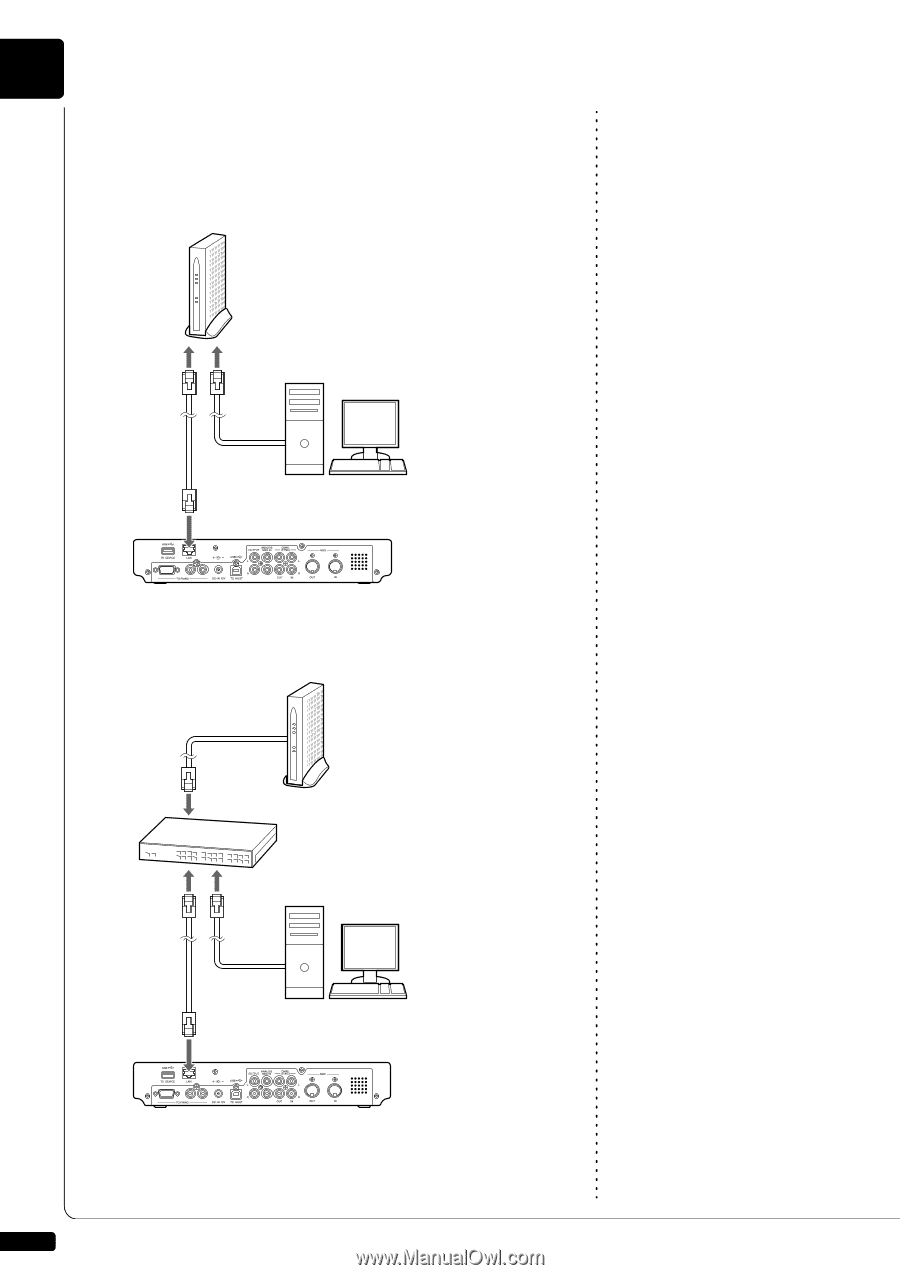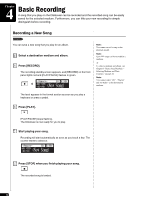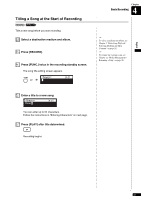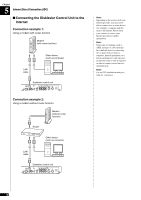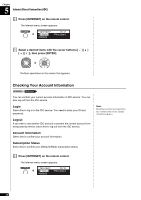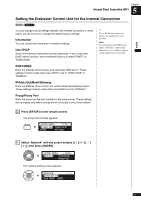Yamaha DKC-850 Operation Manual - Page 47
Connecting the Disklavier Control Unit to the, Internet, Connection example 1
 |
View all Yamaha DKC-850 manuals
Add to My Manuals
Save this manual to your list of manuals |
Page 47 highlights
Chapter 5 Internet Direct Connection (IDC) ■ Connecting the Disklavier Control Unit to the Internet Connection example 1: Using a modem with router function Modem (with router function) Other device (such as computer) LAN cable Disklavier control unit Note: Depending on the contract with your Internet provider, you may not be able to connect two or more devices (for example, a computer and this unit) to the Internet. Please check your contract or contact your Internet provider for further information. Note: Some types of modems (such as ADSL modems or cable modems) have multiple ports for connecting two or more devices (such as computer, musical instrument, etc.). If your modems have only one port, an optional router or hub is required in order to connect several devices simultaneously. Note: Use an STP (shielded twisted pair) cable for connection. Connection example 2: Using a modem without router function Modem (without router function) Router Other device (such as computer) LAN cable Disklavier control unit 36