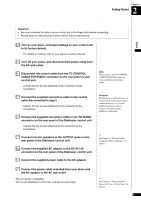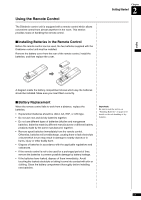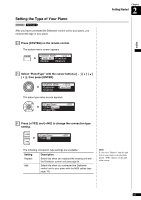Yamaha DKC-850 Operation Manual - Page 22
Connect the supplied power cable to the AC adaptor. - operation manual
 |
View all Yamaha DKC-850 manuals
Add to My Manuals
Save this manual to your list of manuals |
Page 22 highlights
Chapter 2 Getting Started English Important Be sure to backup the data on your control unit to the floppy disk before connecting. 1 Turn on your piano, and reset settings on your control unit to its factory default. For details on setting, refer to your piano's owner's manual. 2 Turn off your piano, and disconnect the power cable from the AC wall outlet. 3 Connect the MIDI IN terminal of your control unit to the MIDI OUT terminal of the rear panel of the Disklavier control unit with the supplied MIDI cable. 4 Connect the MIDI OUT terminal of your control unit to the MIDI IN terminal of the rear panel of the Disklavier control unit with the supplied MIDI cable. 5 Connect monitor speakers to the OUTPUT jack on the rear panel of the Disklavier control unit. 6 Connect the supplied AC adaptor to the DC-IN 12V connector on the rear panel of the Disklavier control unit. 7 Connect the supplied power cable to the AC adaptor. 8 Connect the power cable extended from your piano and the AC adaptor to the AC wall outlet. 9 Place the remote control sensor shielding sticker over the remote control sensor of the control unit of your piano. The remote control supplied with the Disklavier control unit will also operate the control unit of your piano. In order to prevent this, be sure to place the remote control sensor shielding sticker. 10 Turn on your piano, and make the MIDI data transmission/ reception settings on the control unit of your piano. Make the settings as follows. For details on setting, refer to your piano's owner's manual. Settings MIDI IN CH MIDI IN MIDI OUT OUT CH HP DELAY IN (500ms) KBD OUT HP The connection completed. Turn on the Disklavier control unit, and set the piano type. Note: The location of the MIDI IN/MIDI OUT terminals varies depending on the piano model. Note: Be sure to connect your control unit and the Disklavier control unit with two MIDI cables for input and output. See Chapter 2 "Getting Started - Connecting Monitor Speakers" on page 12. Note: For the location of the remote control sensor, refer to your piano's owner's manual. Note: If you connect your control unit, which is replaceable with the Disklavier control unit, with the MIDI cables, set the HOST SELECT switch on your control unit to the "MIDI" position. See Chapter 2 "Getting Started - Setting the Type of Your Piano" on page 15. 11