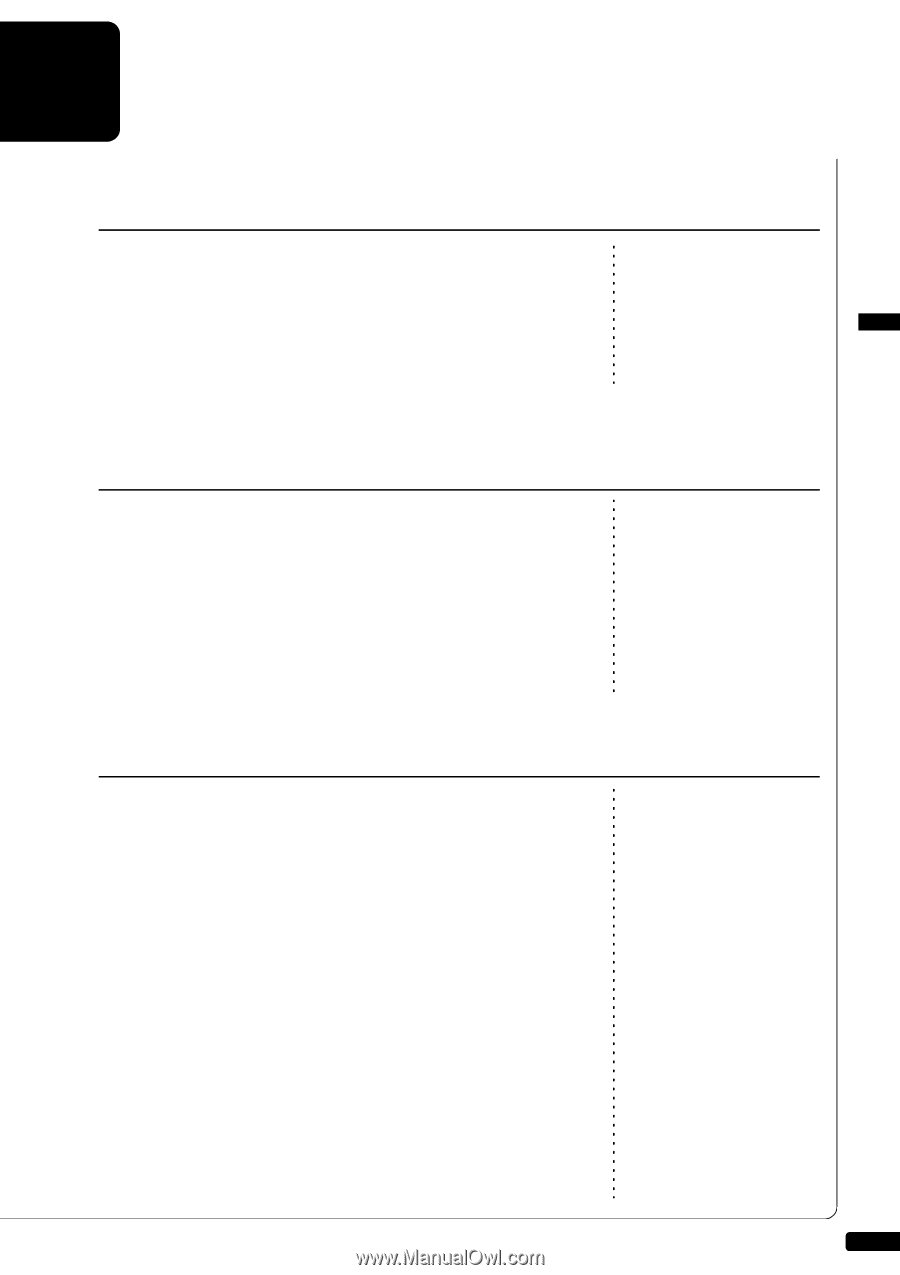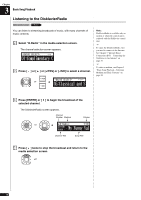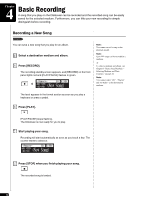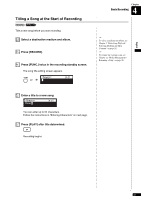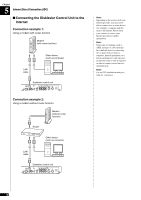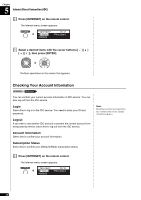Yamaha DKC-850 Operation Manual - Page 46
Internet Direct Connection (IDC), What is Internet Direct Connection (IDC)?, Obtaining an - disklavier upgrade controller
 |
View all Yamaha DKC-850 manuals
Add to My Manuals
Save this manual to your list of manuals |
Page 46 highlights
English Chapter 5 Internet Direct Connection (IDC) By connecting to the Internet, you can enjoy a streaming broadcast or download update programs directly. Internet Direct Connection is available only on models of which the control unit is replaced with the Disklavier control unit. What is Internet Direct Connection (IDC)? Internet Direct Connection (IDC) is a feature that allows you to connect your Disklavier directly to the Internet. Internet Direct Connection users are able to listen to a streaming broadcast (DisklavierRadio), and receive valuable information such as product updates. Your Disklavier can be upgraded remotely as new technologies and services are developed through the IDC service. Note: Internet Direct Connection (IDC) is available only on models of which the control unit is replaced with the Disklavier control unit. Obtaining an ID and Password for the IDC Service (IDC Registration) To use the IDC service, initial registration is required using an Internetconnected computer. Please register at the following website: https://member.yamaha.com/myproduct/regist/ Once you have an IDC account, you will interact with that account using the remote control. To use the full IDC service, you are required to enter your registered ID (e-mail address) and password with the remote control. Note: If you have already registered for the IDC service with any other instrument (such as the Clavinova), you do not need to register again. You can use your ID and password obtained through that registration. Note: Some IDC service functions do not require an ID and password. Connecting the Disklavier to the Internet You can connect the Disklavier to a full-time online Internet connection (ADSL, optical fiber, cable Internet, etc.) via a router or a modem equipped with a router. ■ Preparations • To use the Internet connection, you will first need to subscribe to an Internet service or provider. • Use a computer to obtain and configure Internet service. You cannot obtain Internet service or configure router settings on a local area network using the Disklavier control unit itself. • Use an STP (shielded twisted pair) cable to connect the control unit and a router. • Before connecting the LAN cable, make sure to turn off (or shut down) the Disklavier control unit. 35