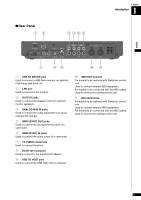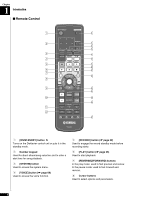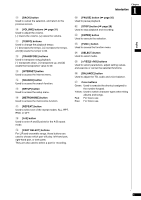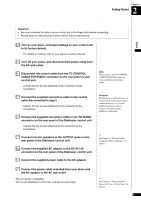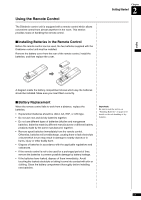Yamaha DKC-850 Operation Manual - Page 19
Replacing the Existing Control Unit with the Disklavier Control Unit, Cautions
 |
View all Yamaha DKC-850 manuals
Add to My Manuals
Save this manual to your list of manuals |
Page 19 highlights
Chapter 2 Getting Started Replacing the Existing Control Unit with the Disklavier Control Unit Connect the Disklavier control unit to your piano, replacing with the existing control unit. 5 7 8 Tighten Disklavier control unit Conversion cable (supplied) 6 Connect monitor speakers. See page 12. AC adaptor (PJP-PS02/PJP-PS04) (supplied) Power cable (supplied) Control cable Your piano 4 3 9 Tighten Loosen Cautions • Use the Yamaha PJP-PS02/PJP-PS04 adaptor, or an equivalent recommended by Yamaha. Use of other AC adaptors may result in damage, overheating, or fire. • Do not stretch the cable or bend its ends. • Do not attempt to use the cable if it is stretched or if the ends of the cable have been bent. Attempting to do so may cause interruptions to the power supply. • Always turn off the main unit power before disconnecting the AC adaptor. • When you wish to move the Disklavier control unit, unplug the AC adaptor from the AC wall outlet and disconnect if from the DC-IN 12V connector on the rear panel of the Disklavier control unit before proceeding. • Unplug the AC adaptor from the AC wall outlet if you do not intend to use the instrument for an extended period of time. 8