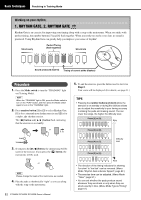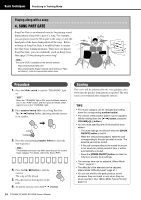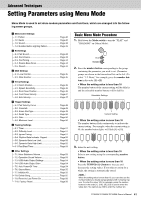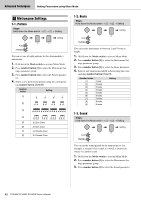Yamaha DTX452K DTX402K/DTX432K/DTX452K Owners Manual - Page 39
Change Up
 |
View all Yamaha DTX452K manuals
Add to My Manuals
Save this manual to your list of manuals |
Page 39 highlights
Practicing in Training Mode Basic Techniques 7. CHANGE UP Working on your rhythm: 7. CHANGE UP Change Up is an exercise for playing seven different rhythms that change every two measures. How well you maintain good timing along with the rhythms is evaluated. Try your best to keep a steady tempo-even when the rhythms change! 3 3 6 Rhythm Procedure 1. Press the Mode switch to turn the "TRAINING" light on. NOTE When the "TRAINING" light is ON, press the Mode switch to turn on the "PLAY" button, and then press the Mode switch again to turn on the "TRAINING" light. 2. Press number button [7] to select Change Up. The [ ] button flashes, indicating that the exercise is on standby. 3. Press the [ ] button to start the exercise. The practice rhythm and the metronome start to play, and the rhythm changes after every two measures. 4. Play the practice rhythm on the pads. 5. To end the exercise, press the [ ] button. Your score will be displayed. (For details, see page 31.) TIPS • The volume of the practice rhythm can be adjusted. (While holding down the [ ] button, press the VOLUME[+]/[-] button.) • The practice rhythm can be muted. (Press the [DRUM ON/OFF] button. To unmute, press it again.) • You can skip among the seven rhythms as you practice by pressing the corresponding number button while the exercise is on standby or during the exercise, as shown in the example below. The number button corresponding to the rhythm to be skipped is half lit. 3 3 6 • By default, each rhythm changes after every two measures. The number of measures can be changed by pressing [10] several times. (Four measures when [10] is half lit, one measure when [10] is fully lit, and two measures (default) when [10] is off.) • The exercise time can be adjusted. (Menu Mode "Timer"; page 51.) • The difficulty of the exercise can be adjusted. (Menu Mode "Difficulty Level"; page 51.) • You can set whether the pads produce sound whenever they are struck or only when they are struck exactly in time. (Menu Mode "Ignore Timing"; page 51.) DTX402K DTX432K DTX452K Owner's Manual 37