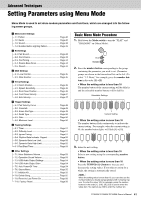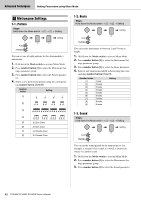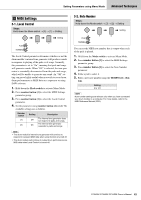Yamaha DTX452K DTX402K/DTX432K/DTX452K Owners Manual - Page 42
RECORDER, Recording your play
 |
View all Yamaha DTX452K manuals
Add to My Manuals
Save this manual to your list of manuals |
Page 42 highlights
Basic Techniques Practicing in Training Mode 10. RECORDER Recording your play: 10. RECORDER Recorder allows you to easily record your performances. You can use those recordings not only for listening back and checking your progress, but also for playing along with yourself! Keep in mind that this training is not scored. Procedure 1. Press the Mode switch to turn the "TRAINING" light on. NOTE When the "TRAINING" light is ON, press the Mode switch to turn on the "PLAY" button, and then press the Mode switch again to turn on the "TRAINING" light. 2. Press number button [10] to select Recorder. The [ ] button flashes, indicating that recording is set to standby. TIPS • You can record your performance along with a song. (Press the [ ] button while recording is set to standby.) • You can listen to the metronome click while recording your performance. (Press the [ ] button while recording is set to standby.) • You can stop the playback of the recording by pressing any number button. If you press any number button again, the recording will be played back from the beginning. • The recorded performance is deleted when you exit from the Training Mode. • The beat setting for recording is "4 beats," and cannot be changed. 3. Play the pad, and the recording starts automatically. 4. When you finish your performance, leave all pads with- out striking for certain period of time. The recording will be automatically stopped and the recorded performance will be played back. 5. To end the exercise, press the Mode switch. 40 DTX402K DTX432K DTX452K Owner's Manual