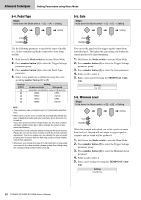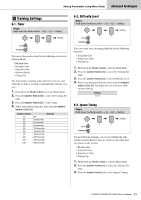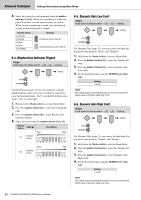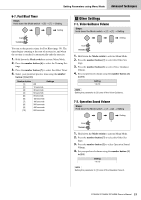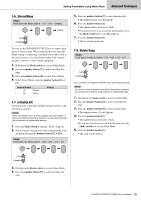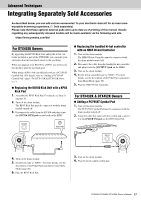Yamaha DTX452K DTX402K/DTX432K/DTX452K Owners Manual - Page 57
Stereo/Mono, 7. Initialize Kit, 8. Delete Song
 |
View all Yamaha DTX452K manuals
Add to My Manuals
Save this manual to your list of manuals |
Page 57 highlights
Setting Parameters using Menu Mode Advanced Techniques 7-6. Stereo/Mono Steps: Hold down the Mode switch [7] [6] Setting Setting You can set the [PHONES/OUTPUT] jack to output either mono or stereo sound. We recommend that you select the Mono setting if connecting a standard mono-audio cable to this jack in order to use your drum module with external speakers, a mixer, or other similar equipment. 1. Hold down the Mode switch to activate Menu Mode. 2. Press the number button [7] to select the Other Set- tings. 3. Press the number button [6] to select Stereo/Mono. 4. Select Stereo/Mono using the number button [1] or [2]. Number button [1] [2] Stereo Mono Setting 7-7. Initialize Kit You can restore a drum kit's default settings used for a specific music category. NOTICE When you initialize a kit, all of the changes you have made to it will be lost. Before proceeding, therefore, you should ensure that the kit contains no irreplaceable settings. 1. Press the Mode switch to turn the "PLAY" light on. 2. Select a music category you wish to initialize the corre- sponding kit using the number button [1] to [10]. Steps: Hold down the Mode switch [7] [7] [1] [1] 5. Press the number button [7] to select Initialize Kit. • The number button [1] will light up. 6. Press the number button [1]. • The number button will start to flash. • If you do not wish to proceed with initialization, press the Mode switch now to exit Menu Mode. 7. Press the number button [1]. • The kit will be initialized. 7-8. Delete Song Steps: Hold down the Mode switch [7] [8] [1] [1] You can delete an imported MIDI song on the drum module. NOTICE You cannot restore a deleted song. Before proceeding, therefore, you should ensure that the song contains no irreplaceable data. 1. Hold down the Mode switch to activate Menu Mode. 2. Press the number button [7] to select the Other Set- tings. 3. Press the number button [8] to select Delete Song. • The number button [1] will light up. 4. Press the number button [1]. • The number button will start to flash. • If you do not wish to proceed with deletion, press the Mode switch now to exit Menu Mode. 5. Press the number button [1]. • The song will be deleted. 3. Hold down the Mode switch to activate Menu Mode. 4. Press the number button [7] to select the Other Set- tings. DTX402K DTX432K DTX452K Owner's Manual 55