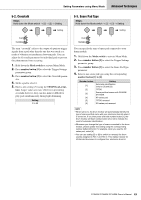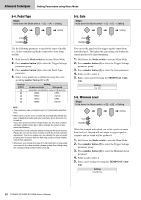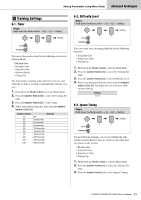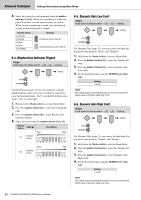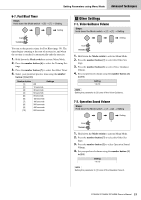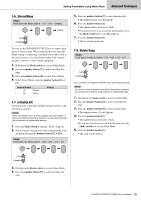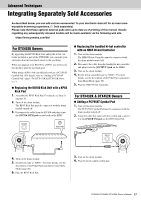Yamaha DTX452K DTX402K/DTX432K/DTX452K Owners Manual - Page 54
Rhythm Gate Indicator Flipped, 5. Dynamic Gate Low Limit, 6. Dynamic Gate High Limit
 |
View all Yamaha DTX452K manuals
Add to My Manuals
Save this manual to your list of manuals |
Page 54 highlights
Advanced Techniques Setting Parameters using Menu Mode 4. Select the setting for each drum pad using the number buttons [1] to [5]. When set to producing a sound, the pad will produce a sound whenever they are struck. When set not to producing a sound, only pads played exactly in time will produce a sound. Number button [1] Hi-Hat [2] Snare [3] Kick [4] Tom [5] Cymbal Settings Produce a sound (fully lit) Not producing a sound (half lit) 6-4. Rhythm Gate Indicator Flipped Steps: Hold down the Mode switch [6] [4] Setting Setting For Rhythm Gate (page 32), the time indicator using the number buttons can be reversed, according to your preference. In the normal mode, "fast" is on the left. In the reverse mode, "fast" is on the right. 1. Hold down the Mode switch to activate Menu Mode. 2. Press the number button [6] to select the Training Set- tings. 3. Press the number button [4] to select Rhythm Gate Indicator Flipped. 4. Select the mode using the number button [1] or [2]. Number button Settings Description Fast Slow [1] Normal mode 1 2 3 4 5 6 7 8 9 10 Slow Fast [2] Reverse mode 1 2 3 4 5 6 7 8 9 10 6-5. Dynamic Gate Low Limit Steps: Hold down the Mode switch [6] [5] Setting Setting For Dynamic Gate (page 33), you can set the low limit (the threshold value between "Weak" and "Normal"). 1. Hold down the Mode switch to activate Menu Mode. 2. Press the number button [6] to select the Training Set- tings. 3. Press the number button [5] to select Dynamic Gate Low Limit. 4. Set the threshold value using the TEMPO[+]/[-] but- tons. Setting 2 to 99 NOTE This setting may be automatically fixed so as not to exceed the setting value of Dynamic Gate High Limit. 6-6. Dynamic Gate High Limit Steps: Hold down the Mode switch [6] [6] Setting Setting For Dynamic Gate (page 33), you can set the high limit (the threshold value between "Normal" and "Strong"). 1. Hold down the Mode switch to activate Menu Mode. 2. Press the number button [6] to select the Training Set- tings. 3. Press the number button [6] to select Dynamic Gate High Limit. 4. Set the threshold value using the TEMPO[+]/[-] but- tons. Setting 2 to 99 NOTE This setting may be automatically fixed so as not to be below the setting value of Dynamic Gate Low Limit. 52 DTX402K DTX432K DTX452K Owner's Manual