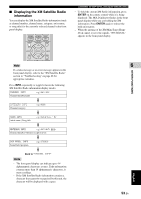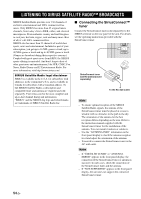Yamaha DVX-700 Owner's Manual - Page 53
Recalling the preset stations
 |
View all Yamaha DVX-700 manuals
Add to My Manuals
Save this manual to your list of manuals |
Page 53 highlights
Notes - Any stored station data existing under a preset number is cleared when you store a new station under the same preset number. - The reception mode (stereo or monaural) is stored along with the station frequency. ■ Recalling the preset stations If you have stored the preset stations based on "Presetting radio stations", you can recall them using the following procedures. 1 Press TUNER on the remote control. "FM" appears in the front panel display. 2 Press PRESET/CH to select preset tuning mode. Hint If a colon(:) appears, the system is set to preset tuning mode. 3 Use A-E/CAT. / to select the preset group (A to E). 4 Use PRESET/CH / to select the preset number you want (1 to 8). A1:FM 88.9 MHz Preset group and number Preset FM station Hint You can specify the preset number using Numeric keypad 0-9 by switching FUNC./10KEY to 10KEY. LISTENING TO FM BROADCASTS 6 OTHER FUNCTIONS English 49 En