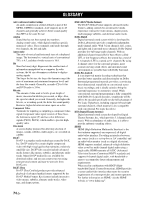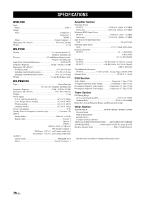Yamaha DVX-700 Owner's Manual - Page 81
Index
 |
View all Yamaha DVX-700 manuals
Add to My Manuals
Save this manual to your list of manuals |
Page 81 highlights
ADDITIONAL INFORMATION INDEX ■A A-B repeat playback 30 AIR SURROUND XTREME 43 Angle Indicator, Display menu 41 angle selection 29 ANGLE, remote control 10 ANTENNA terminal, subwoofer/system control rear panel 8 AREA, remote control 10 AUDIO DELAY, remote control 9 audio file playback 33 Audio language 25 Audio Language, Language menu ....... 40 AUDIO, remote control 10 AUTO indicator, front panel display ..... 7 Automatic station preset, FM 47 ■B battery insertion, remote control .......... 21 Bluetooth component listening 61 brightness of front panel display .......... 64 Brightness, Video Adjust menu 37 ■C CH, remote control 10 Chroma Level, Video Adjust menu ..... 37 CLEAR, remote control 10 CODE SET, remote control 10 Component Out, Video Output menu 38 COMPONENT VIDEO OUTPUT jacks, DVD controller rear panel 6 compressed music enhancer 45 connecting DVD controller 16 connecting external AV component .... 19 connecting FM antenna 18 connecting HDMI component 18 connecting power cable 20 connecting speakers 14 connecting TV 17 connection 14 Contrast, Video Adjust menu 37 Country Code, Parental Lock 42 ■D Decoder indicator, front panel display ... 7 Direct frequency tuning, FM 47 disc ejection 28 disc information displaying 29 Disc loading slot, front panel 5 disc menu 28 Disc menu language 25 disc navigator 32 disc playback 26 DISP. MODE, remote control 9 Display, Initial Setting menu 41 displaying disc information 29 distance between speakers setting ........ 44 DivX video playback 26 DivX VOD, Options menu 42 DOCK indicator, front panel display .....7 DOCK terminal, subwoofer/system control rear panel 8 DOCK, remote control 10 DVD controller connection 16 DVD Menu Lang., Language menu .....40 DVD setup menu 36 DVD/USB, remote control 10 ■E EJECT, front panel 5 ejecting disc 28 ENHANCER indicator 7 ENHANCER, remote control 9 ENTER, remote control 10 extended stereo mode 45 external AV component connection .....19 ■F FM antenna connection 18 FM listening 46 FM tuning operation 46 front panel display brightness 64 Front panel display, DVD controller ......7 Front panel display, front panel 5 Front panel, DVD controller 5 FUNC./10KEY, remote control 9 ■G GAME, AIR SURROUND XTREME 43 GAME, remote control 9 Gamma, Video Adjust menu 37 ■H HDMI Color, Video Output menu .......39 HDMI component connection 18 HDMI OUTPUT terminal, DVD controller rear panel 6 HDMI Resolution, Video Output menu 39 Hue, Video Adjust menu 37 ■I Initial Setting menu 38 initialization 65 INPUT 1 OPTICAL jack, subwoofer/ system control rear panel 8 INPUT 2 OPTICAL jack, subwoofer/ system control rear panel 8 INPUT 3 COAXIAL jack, subwoofer/ system control rear panel 8 INPUT 4 ANALOG jacks, subwoofer/ system control rear panel 8 Input selection buttons, remote control 10 INPUT, front panel 5 INPUT, remote control 10 inserting batteries, remote control ........21 iPod content playback 60 ■J JPEG file slide show 34 ■L language preference setting 25 Language, Initial Setting menu 40 Level Change, Parental Lock 42 Lights up when compressed 7 listening area shifting 44 ■M Manual station preset, FM 48 Manual tuning, FM 46 MEMORY indicator, front panel display 7 menu browse mode, iPod 61 MENU, remote control 10 MOVIE, AIR SURROUND XTREME 43 MOVIE, remote control 9 MUSIC, AIR SURROUND XTREME 43 MUSIC, remote control 9 8 MUTE, remote control 10 ■N NIGHT indicator, front panel display ... 7 NIGHT, remote control 9 Numeric keypad, remote control 9 ■O ON SCREEN, remote control 9 On-screen display language 25 Options, Initial Setting menu 41 OSD language 25 OSD Language, Display menu 41 ■P pairing to Bluetooth component .......... 62 Parental Lock, Options menu 41 Password, Parental Lock 41 PBC 28 placing speakers 12 PLAY MODE, remote control 10 playable disc 2 playback control 28 playback controls 27 playing back audio file 33 playing disc 26 playing DivX video 26 playing WMV file 26 POSITION, remote control 10 power cable connection 20 Power cable, subwoofer/system control rear panel 8 Power indicator, front panel 5 POWER, remote control 9 preset code, remote control 66 preset station, FM 47 program playback 31 ADDITIONAL INFORMATION English 77 En