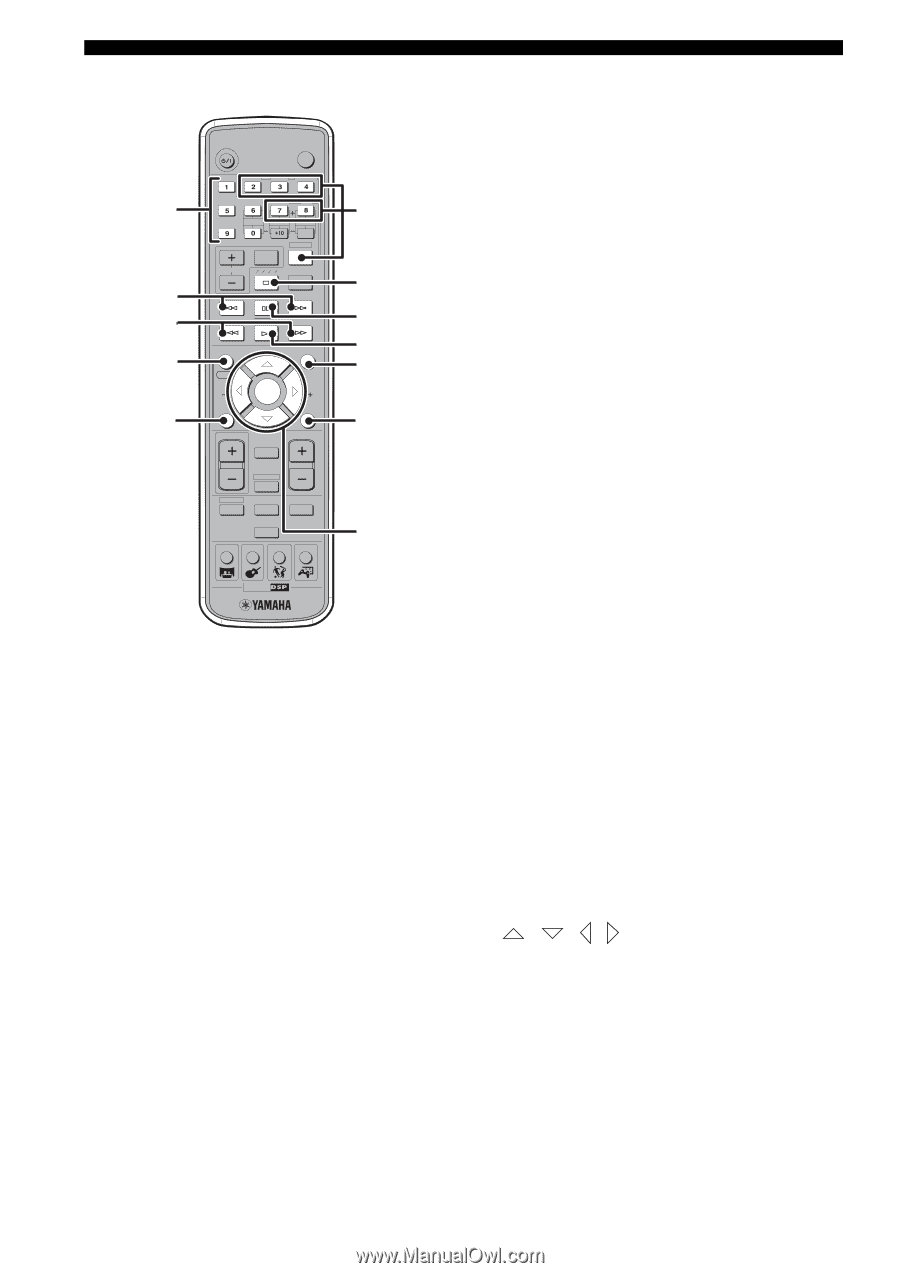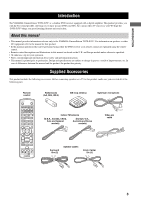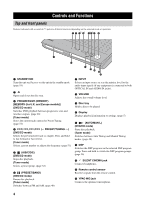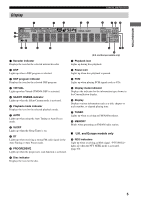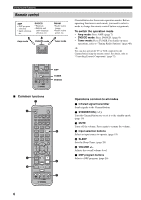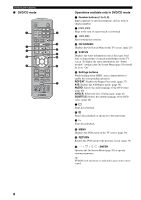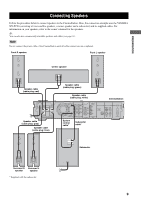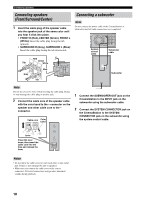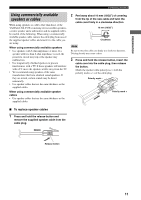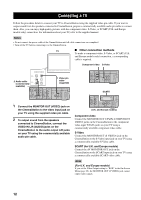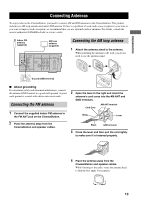Yamaha DVX-S150 Owner's Manual - Page 13
DVD/CD mode, Operations available only in DVD/CD mode, Number buttons 1 to 9
 |
View all Yamaha DVX-S150 manuals
Add to My Manuals
Save this manual to your list of manuals |
Page 13 highlights
Controls and Functions ■ DVD/CD mode 1 2 3 4 5 STANDBY/ON POWER TV AUDIO ANGLE SUBTITLE SURROUND SELECT MATRIX 6.1 STEREO REPEAT A-B NIGHT SW CENTER SURR SET MENU TV CH PRESET TV INPUT A B C D E SHIFT SLEEP PRESET FREQ/RDS MODE PTY SEEK START ON SCREEN START MENU YPAO CH ENTER CH STATUS ON/OFF TV VOL MUTE RETURN TEST VOLUME AMP DVD/CD VCR VIDEO TUNER MOVIE MUSIC SPORTS GAME 6 7 8 9 0 A B CINEMA Operations available only in DVD/CD mode 1 Number buttons (1 to 9, 0) Inputs numerals to specify parameters such as track or chapter numbers. 2 b, a Skips to the start of current track or next track. 3 w, f Fast forwards/fast reverses. 4 ON SCREEN Displays the On-Screen Menu on the TV screen. (page 29) 5 STATUS Displays the status information such as disc type, total time or elapsed time of current track/chapter on the TV screen. To display the status information, the "Status window" setting in the On-Screen Menu (page 29) should be set to "On". 6 Settings buttons While holding down SHIFT, press a button below to enable the corresponding operation. REPEAT: Enables the Repeat Play mode. (page 37) A-B: Enables the A-B Repeat mode. (page 38) AUDIO: Selects the audio language of the DVD video. (page 40) ANGLE: Selects the disc viewing angle. (page 41) SUBTITLE: Selects the subtitle language of the DVD video. (page 40) 7s Stops disc playback. 8e Pauses disc playback or advances to the next frame. 9h Starts disc playback. 0 MENU Displays the DVD menu on the TV screen. (page 39) A RETURN Returns the DVD menu to the previous screen. (page 39) B / / / / ENTER Operates the On-Screen Menu (page 29) or specify various parameters. y DVD/CD mode operations are indicated in green on the remote control. 8