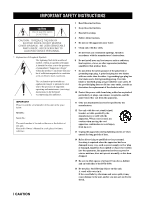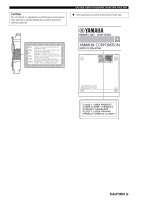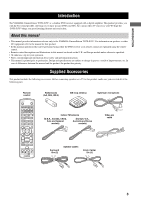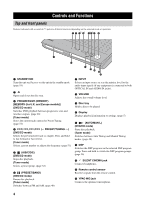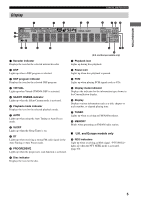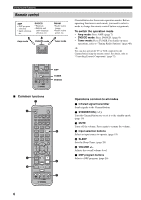Yamaha DVX-S150 Owner's Manual - Page 7
SOUND OPTIONS, ADVANCED CONFIGURATION, APPENDIX, Enjoying DSP Programs in a Variety
 |
View all Yamaha DVX-S150 manuals
Add to My Manuals
Save this manual to your list of manuals |
Page 7 highlights
Contents SOUND OPTIONS Enjoying Sound with Specific Speakers 57 Enjoying 6.1/5.1ch sources with all speakers including a virtual speaker (Matrix 6.1 57 Enjoying 2ch sources with all speakers (Dolby Pro Logic II 58 Enjoying DSP programs with the front speakers only (Virtual CINEMA DSP 59 Enjoying DSP Programs in a Variety of Ways 60 Listening with headphones ("SILENT CINEMA 60 Listening at low volume (Night Listening 61 Enjoying High-Quality Sound 62 Enjoying original Dolby and DTS sounds 62 Enjoying original 2ch sound (Stereo 63 ADVANCED CONFIGURATION Adjusting the Speaker Balance During Playback 64 Adjusting the speaker balance with test tones ......... 64 Adjusting the speaker balance during playback ...... 65 Configuring Dolby Pro Logic II Music Settings 67 DSP Program Delay Time Settings 68 Configuring the Audio Input Signal Setting....... 70 Checking the Audio Input Signal Type 71 Controlling External Components 72 Setting remote control codes 72 Available operations 73 Configuring Various Parameters (Set Menu) .... 75 Operating the Set Menu 76 APPENDIX Troubleshooting 80 General 80 Remote control 83 Disc playback 84 Radio reception 85 Additional Information 86 Disc Information 86 Handling a disc 87 Glossary 88 Audio formats 88 Sound field programs 89 Audio information 89 Video signal information 90 Copyright and logo marks 91 Specifications 92 2