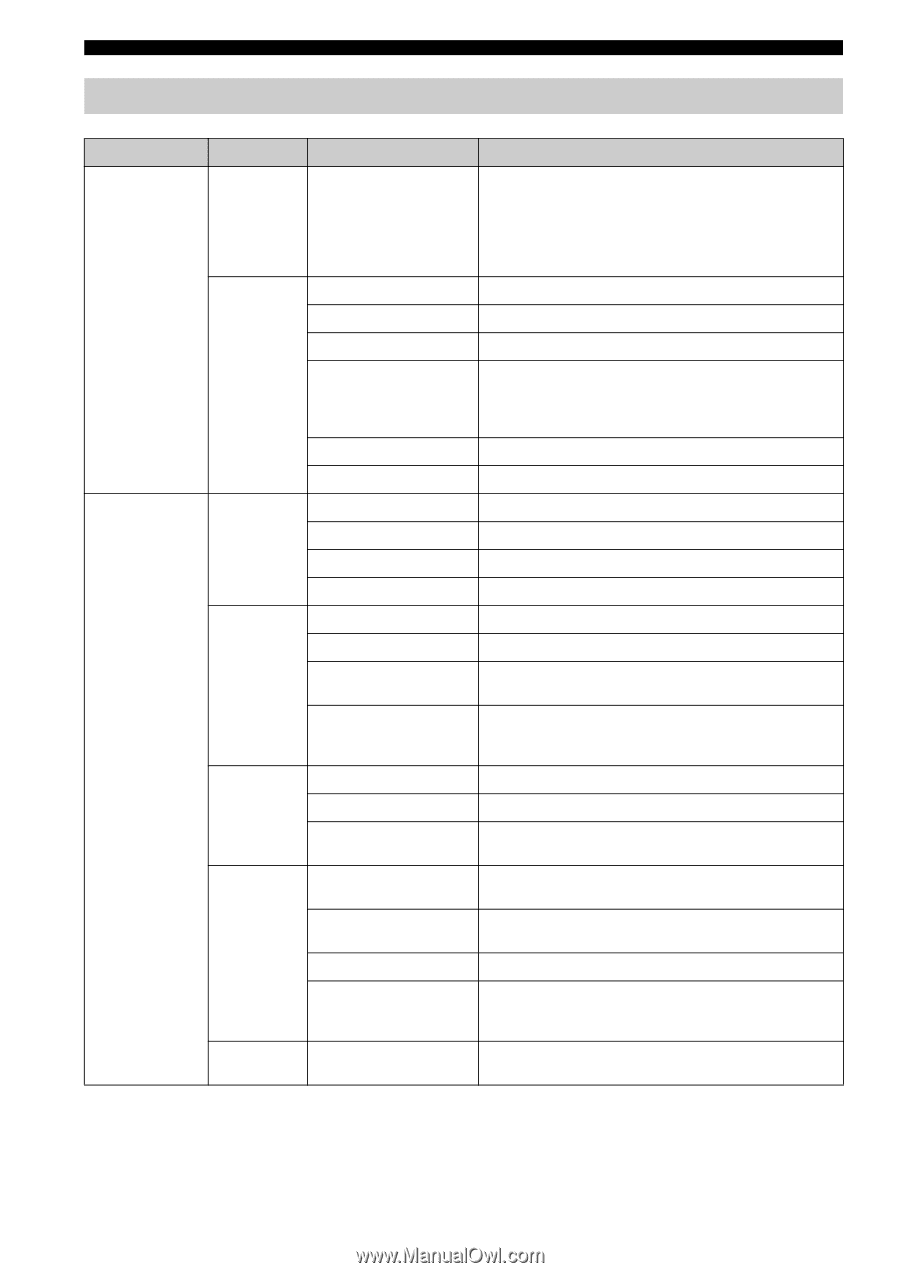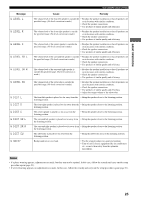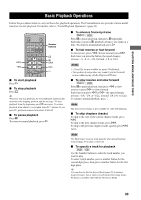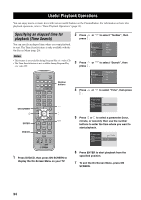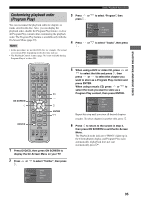Yamaha DVX-S150 Owner's Manual - Page 35
On-Screen Menu guide, Play list Playlist
 |
View all Yamaha DVX-S150 manuals
Add to My Manuals
Save this manual to your list of manuals |
Page 35 highlights
Changing DVD Settings on the TV (On-Screen Menu) On-Screen Menu guide Main Menu Preferences Toolbar Submenu Features Setting Item Status window Picture Video shift Saturation Contrast Color settings (Colour settings) Program View Brightness Sharpness Clear All Tracks Program Play list (Playlist) Zoom Angle Chapter Preview Rotate Play Option Audio Disc Navigation Sub-title (Subtitle) Search Frame by Frame Fast Time Slow Slide Show Picture Time Function Sets the status information display to "On" or "Off". On: You can display or hide status information using the STATUS button on the remote control. Status information includes disc type and total time or elapsed time of the current track/chapter. Off: Status information does not appear. Adjusts the screen position (+1 to +7). Adjusts the picture color saturation (-7 to +7). Adjusts the picture contrast (-7 to +7). Adjusts the picture shade. Select a setting from "Rich", "Natural", "Soft" and "Animation". If you select "Personal", you can manually adjust each image setting. Adjusts the picture brightness (-7 to +7). Adjusts the picture sharpness (-7 to +7). Clears the Program Play contents. (page 36) Selects chapters or tracks for Program Play. (page 35) Sets Program Play to "On" or "Off" (page 36). Shows the Program Play contents. (page 36) Enlarges the picture. (page 42) Switches the picture angle. (page 41) When this item is set, you can preview the beginning of each chapter in turn. Rotates a JPEG image to -180°, -90°, 0°, 90°, or 180°. The image is rotated counter-clockwise for negative values, and clockwise for positive values. Selects the audio language. (page 40) Selects a title, chapter, or track to play. Selects the subtitle language. You can only select languages the disc contains. (page 40) Advances/reverses one frame at a time. Frame Reverse is not available with video CDs. Sets the playback speed to -8, -4, +1, +4, or +8x (negative number to reverse and positive number to advance). Specifies an elapsed time for playback. (page 34) Sets the playback speed to -1, -1/2, -1/4, -1/8, 0, +1/8, +1/4, +1/2, or +1x (negative number to reverse, 0 to pause, and positive number to advance). Sets the duration for each image to Slow, Medium or Fast for JPEG slide show playback. 30