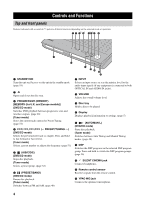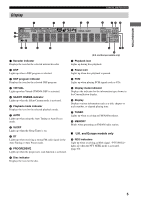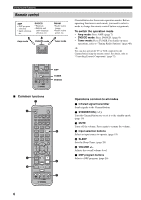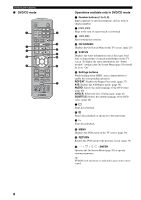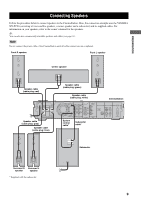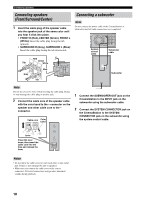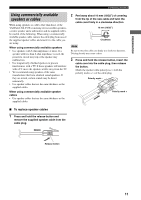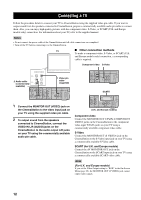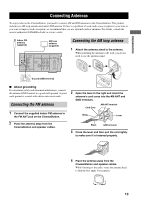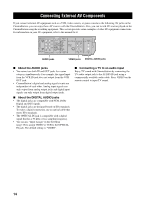Yamaha DVX-S150 Owner's Manual - Page 14
PREPARATION, Connecting Speakers
 |
View all Yamaha DVX-S150 manuals
Add to My Manuals
Save this manual to your list of manuals |
Page 14 highlights
PREPARATION CONNECTING SPEAKERS Connecting Speakers Follow the procedure below to connect speakers to the CinemaStation. Here, the connection example uses the YAMAHA NX-P150 (consisting of four satellite speakers, a center speaker and a subwoofer) and its supplied cables. For information on your speakers, refer to the owner's manual for the speakers. y You can also use commercially available speakers and cables (see page 11). Note Do not connect the power cable of the CinemaStation until all cable connections are completed. Front R speaker Front L speaker Center speaker Speaker cable (cable plug: red) SPEAKERS R L FRONT CENTER FRONT SURROUND SURROUND SPEAKER IMPEDANCE: 6 MIN. Speaker cable (cable plug: gray) Speaker cable (cable plug: blue) Speaker cable (cable plug: green) Speaker cable (cable plug: white) CinemaStation SUBWOOFER OUT SYSTEM CONNECTOR VCR OUT VCR IN VIDEO IN R L AM ANT GND FM ANT MONITOR OUT (DVD ONLY) Y PB PR S VIDEO MONITOR OUT (DVD ONLY) AUDIO 75 UNBAL COMPONENT VIDEO VIDEO MONITOR VCR OUT OUT VIDEO VCR IN IN System control cable* Subwoofer cable* DIGITAL AUDIO IN OUT OPTICAL INPUT SYSTEM CONNECTOR Subwoofer Surround R Surround L speaker speaker * Supplied with the subwoofer. 9