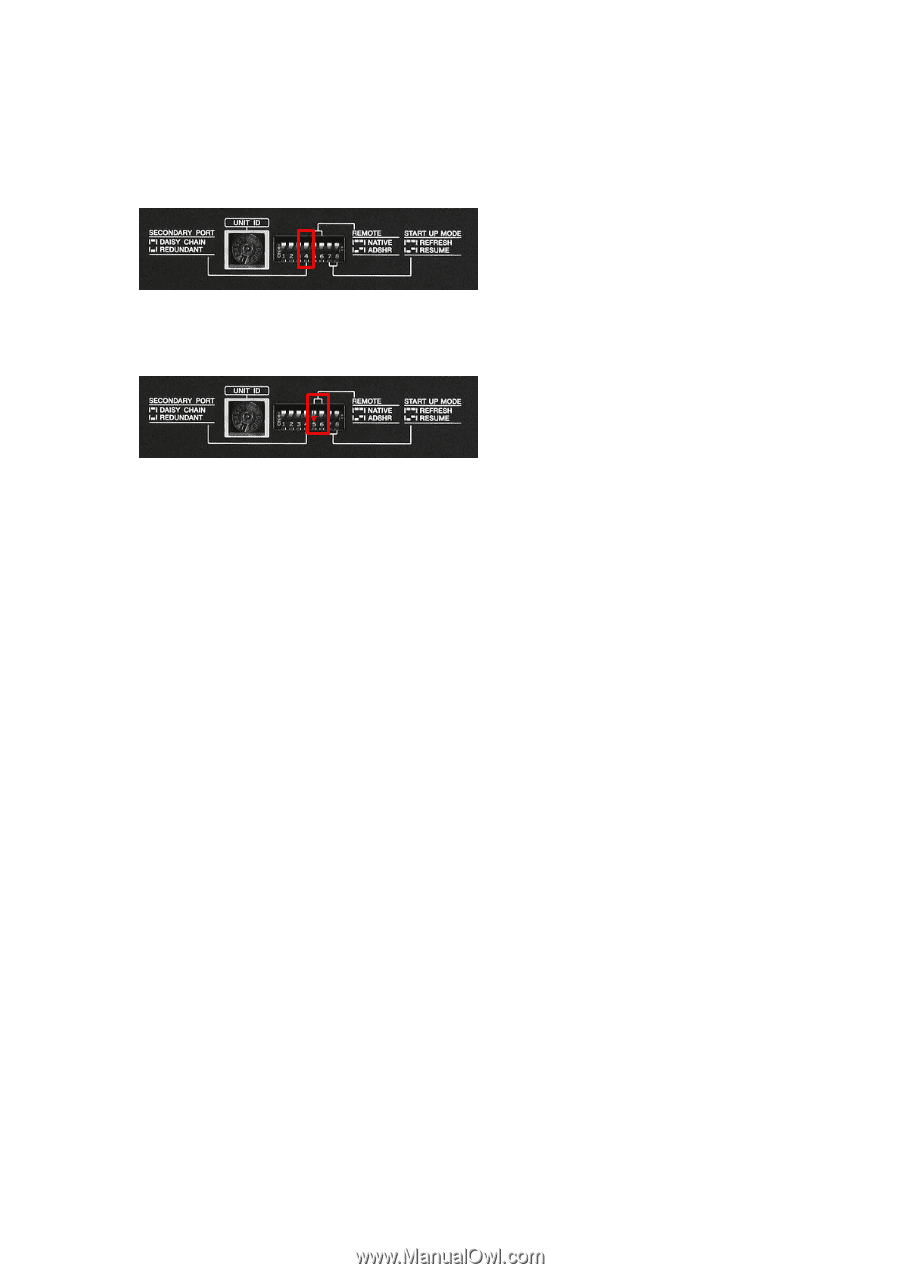Yamaha Dante-MY16-AUD Dante-MY16-AUD and R Series HA Remote Control Guide - Page 10
SECONDARY PORT, REMOTE, START UP MODE, operate it as in NATIVE mode.
 |
View all Yamaha Dante-MY16-AUD manuals
Add to My Manuals
Save this manual to your list of manuals |
Page 10 highlights
Yamaha Commercial Audio Dante-MY16-AUD HA Remote Control Guide ・ If the R series in NATIVE mode and that in AD8HR mode coexist within one network, a duplicated UNIT ID between the different modes is acceptable (with the CL and R series firmware v1.5 or later). SECONDARY PORT Flip the DIP switch 4 up for daisy-chain connection, or down for redundant connection (star connection with switches). REMOTE Establish the AD8HR mode (flip DIP switch 5 down). The mixer will recognize the R series as AD8HR (multiple units). In this case, however, functions specific to the CL series, such as the Gain Compensation function, are disabled. In the system where the CL series and other mixers coexist, to control the HA from only the CL series, you can operate it as in NATIVE mode. START UP MODE Regardless of the DIP switch setting, the R series units in AD8HR mode always operate in RESUME mode, in which the units start up using their HA settings assigned prior to the most recent power-off. Note: Therefore, if you wish to erase any previous unwanted HA settings, first set DIP switches 5, 6, 7, 8 up and power-on the R series for at least 30 seconds. Then turn off the power, and set DIP switch 5 down for AD8HR mode before turning the power on again. 10 www.yamahaproaudio.com