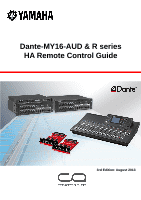Yamaha Dante-MY16-AUD Dante-MY16-AUD and R Series HA Remote Control Guide - Page 2
Table of Contents, System Examples, Equipment List, Connections for HA Control, Settings for R series - manual
 |
View all Yamaha Dante-MY16-AUD manuals
Add to My Manuals
Save this manual to your list of manuals |
Page 2 highlights
Yamaha Commercial Audio Dante-MY16-AUD HA Remote Control Guide This guide describes the examples and setting procedures of a system where you remote-control the head amplifier (hereafter called the HA) of an I/O rack (Rio3224-D, Rio1608-D, Ri8-D, etc.) connected with the Dante audio network, via the Dante-MY16-AUD card inserted in a slot in a Yamaha digital mixer (PM5D, M7CL, LS9, etc.). This solution allows you to remote-control it in a system where a Dante-compatible I/O rack is added and incorporated, using your favorite digital mixer as it is. The setting procedure for a digital mixer varies with the model. For details, please also refer to the Owner's Manual of the applicable model. Table of Contents System Examples 3 Equipment List 6 Connections for HA Control 7 Settings for R series 8 Settings by Dante Controller 11 Settings for the Digital Mixer 12 2 www.yamahaproaudio.com