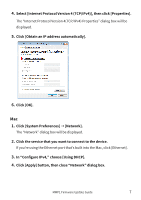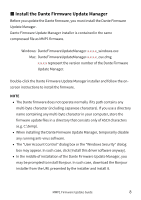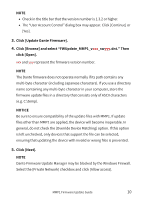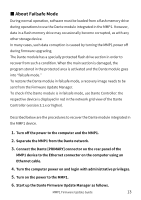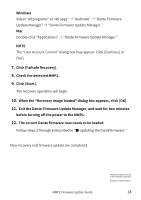Yamaha MMP1 MMP1 Firmware Update Guide - Page 10
Click [Update Dante Firmware]., Click [Browse] and select FWUpdate_MMP1_v, dnt. Then, click [Open].
 |
View all Yamaha MMP1 manuals
Add to My Manuals
Save this manual to your list of manuals |
Page 10 highlights
NOTE • Check in the title bar that the version number is 1.3.2 or higher. • The "User Account Control" dialog box may appear. Click [Continue] or [Yes]. 3. Click [Update Dante Firmware]. 4. Click [Browse] and select "FWUpdate_MMP1_vxxx_swyyy.dnt." Then click [Open]. xxx and yyy represent the firmware version number. NOTE The Dante firmware does not operate normally if its path contains any multi-byte character (including Japanese characters). If you use a directory name containing any multi-byte character in your computer, store the firmware update files in a directory that consists only of ASCII characters (e.g. C:\temp). NOTICE Be sure to ensure compatibility of the update files with MMP1. If update files other than MMP1 are applied, the device will become inoperable. In general, do not check the [Override Device Matching] option. If this option is left unchecked, only devices that support the file can be selected, ensuring that updating the device with invalid or wrong files is prevented. 5. Click [Next]. NOTE Dante Firmware Update Manager may be blocked by the Windows Firewall. Select the [Private Network] checkbox and click [Allow access]. MMP1 Firmware Update Guide 10