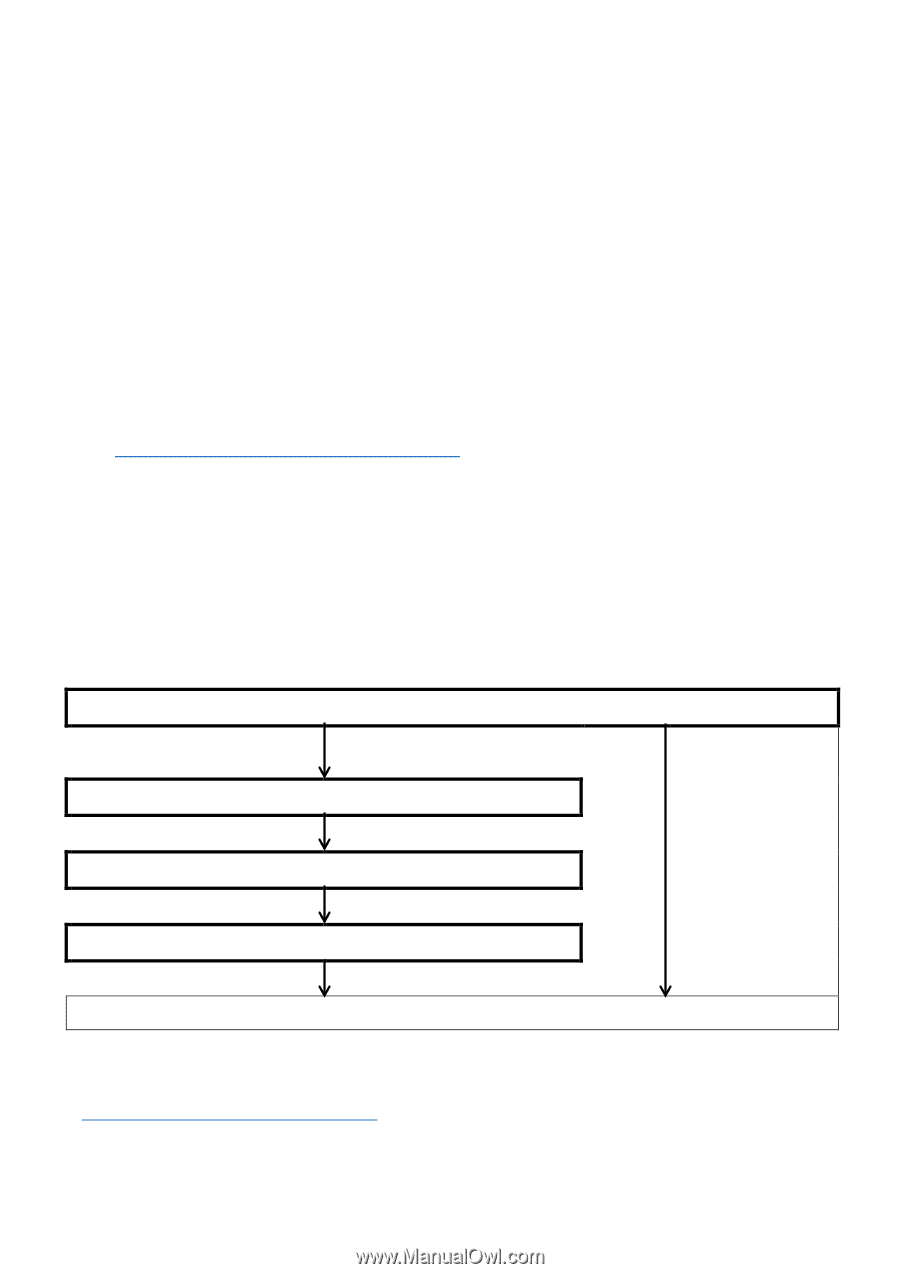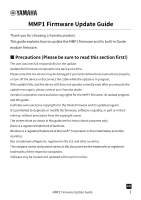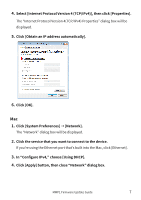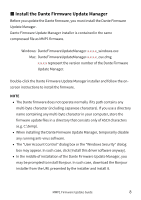Yamaha MMP1 MMP1 Firmware Update Guide - Page 3
■ Preparing for the update, ■ Update procedure sequence, The latest version MMP1 Editor
 |
View all Yamaha MMP1 manuals
Add to My Manuals
Save this manual to your list of manuals |
Page 3 highlights
■ Preparing for the update In order to update, you will need to prepare the following items. • A computer in which MMP1 Editor is operating normally • An Ethernet cable (CAT5e or higher recommended. Straight or cross.) • The latest version MMP1 Editor • Firmware (Dante firmware is contained in the same compressed file as MMP1 firmware.) NOTE Download the latest MMP1 Editor and the latest firmware from the following URL: http://www.yamahaproaudio.com/ ■ Update procedure sequence Update each firmware component in the following sequence. If you plan to update multiple MMP1 devices, repeat the sequence for each device. ■ Updating the MMP1 firmware When updating Dante firmware is necessary: ■ TCP/IP settings of computer When updating Dante firmware is unnecessary: ■ Install the Dante Firmware Update Manager ■ Updating the Dante firmware The firmware update is completed. * Refer to the section "MMP1 Compatibility" at the Yamaha Pro Audio site (below) for details Dante firmware update requirements. http://www.yamahaproaudio.com/ MMP1 Firmware Update Guide 3