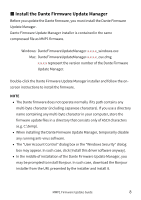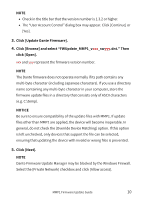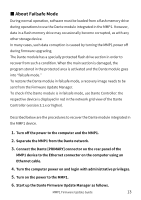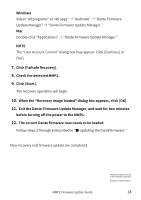Yamaha MMP1 MMP1 Firmware Update Guide - Page 13
About Failsafe Mode, Start up the Dante Firmware Update Manager as follows.
 |
View all Yamaha MMP1 manuals
Add to My Manuals
Save this manual to your list of manuals |
Page 13 highlights
■ About Failsafe Mode During normal operation, software must be loaded from a flash memory drive during operations to use the Dante module integrated in the MMP1. However, data in a flash memory drive may occasionally become corrupted, as with any other storage device. In many cases, such data corruption is caused by turning the MMP1 power off during firmware upgrading. The Dante module has a specially protected flash drive section in order to recover from such a condition. When the main section is damaged, the program stored in the protected area is activated and the Dante module goes into "failsafe mode." To restore the Dante module in failsafe mode, a recovery image needs to be sent from the Firmware Update Manager. To check if the Dante module is in failsafe mode, use Dante Controller: the respective device is displayed in red in the network grid view of the Dante Controller (version 3.1.x or higher). Described below are the procedures to recover the Dante module integrated in the MMP1 device. 1. Turn off the power to the computer and the MMP1. 2. Separate the MMP1 from the Dante network. 3. Connect the Dante [PRIMARY] connector on the rear panel of the MMP1 device to the Ethernet connector on the computer using an Ethernet cable. 4. Turn the computer power on and login with administrative privileges. 5. Turn on the power to the MMP1. 6. Start up the Dante Firmware Update Manager as follows. MMP1 Firmware Update Guide 13