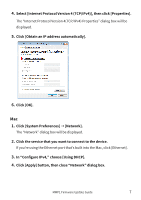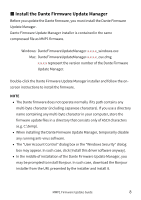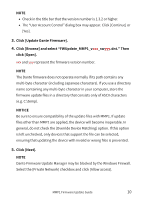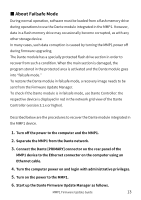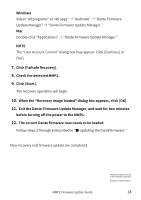Yamaha MMP1 MMP1 Firmware Update Guide - Page 11
Updatingn/m appears in the Status field during updating. Done is, The update operation will begin.
 |
View all Yamaha MMP1 manuals
Add to My Manuals
Save this manual to your list of manuals |
Page 11 highlights
6. Check the MMP1 to update. Check the version of the update files and the version number indicated in the MMP1 line. NOTE If the MMP1 is not indicated, click [Refresh]. If it is still not indicated after that, the computer and the MMP1 are not connected properly. Check that the cable is not loose or disconnected, TCP/IP is properly configured, and the MMP1 is powered on. 7. Click [Start]. The update operation will begin. "Updating(n/m)" appears in the Status field during updating. "Done" is displayed once update is completed. NOTICE Update takes 2 to 4 minutes. During the update operation, do not turn off the power to the device or disconnect the cable. If update fails due to MMP1 Firmware Update Guide 11

MMP1 Firmware Update Guide
11
6.
Check the MMP1 to update.
Check the version of the update files and the version number indicated in
the MMP1 line.
NOTE
If the MMP1 is not indicated, click [Refresh]. If it is still not indicated after
that, the computer and the MMP1 are not connected properly. Check that
the cable is not loose or disconnected, TCP/IP is properly configured, and
the MMP1 is powered on.
7.
Click [Start].
The update operation will begin.
“Updating(n/m)” appears in the Status field during updating. “Done” is
displayed once update is completed.
NOT
IC
E
Update takes 2 to 4 minutes. During the update operation, do not turn off
the power to the device or disconnect the cable. If update fails due to