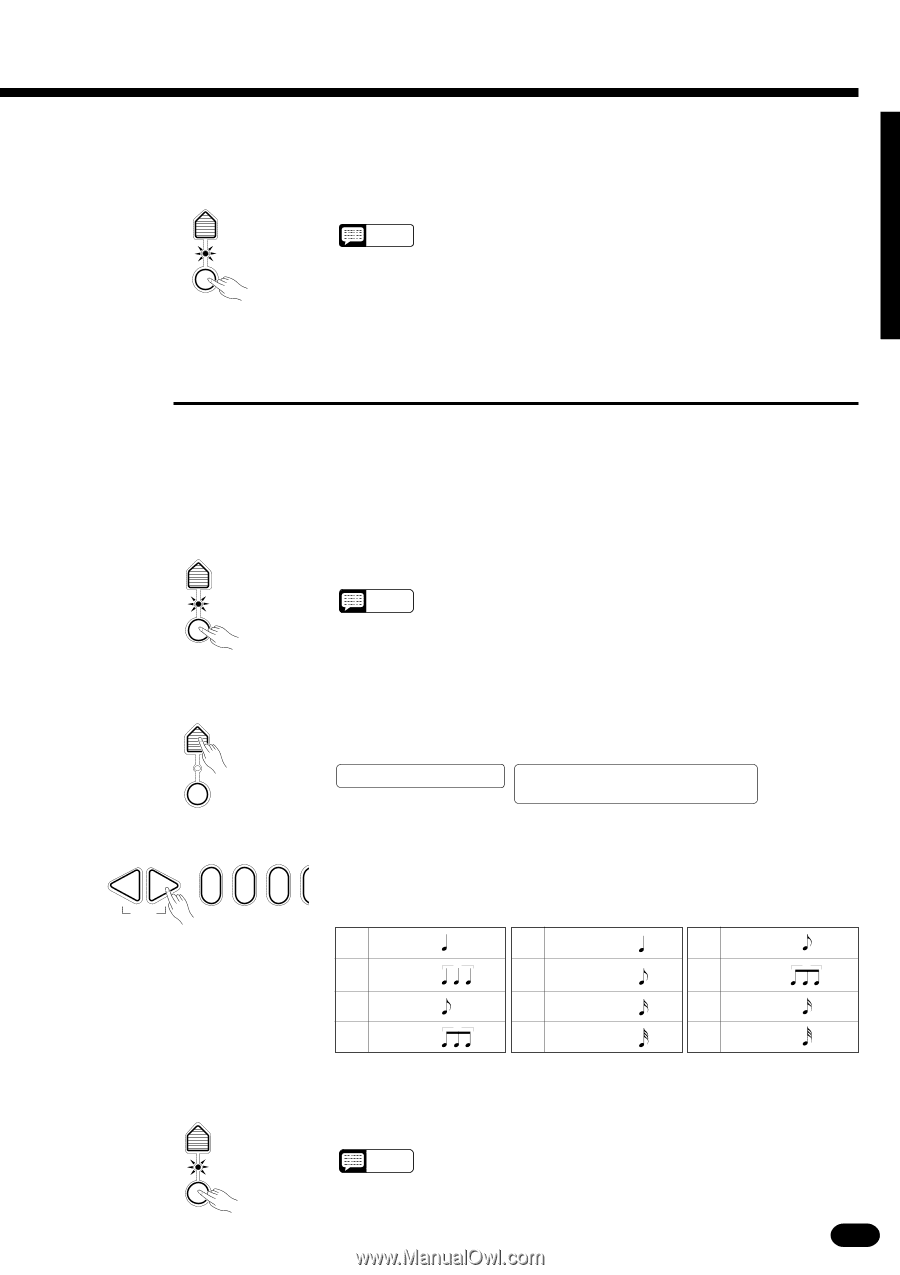Yamaha PSR-2700 Owner's Manual - Page 19
Effects
 |
View all Yamaha PSR-2700 manuals
Add to My Manuals
Save this manual to your list of manuals |
Page 19 highlights
VTurn Auto Harmony ON or OFF as Required HARMONY TYPE Use the [HARMONY] button to turn Auto Harmony ON or OFF. Auto Harmony is ON when the [HARMONY] button indicator is lit. HARMONY NOTES • Only a single note can be played at a time on the keyboard (or the right-hand section of the keyboard) when the Auto Harmony feature is used. • If you play more than one note at the same time while Auto Harmony is ON, only the highest note will sound. • Auto Harmony will only function when the Auto Accompaniment function is being used (page 24). s Effects The PSR-1700 and PSR-2700 have a range of 12 delay-based effects - in addition to the DSP effects (pages 15 and 22) - that can be selected and applied to the right-hand orchestration parts (the left-hand orchestration parts are not affected). ZTurn the Effect ON ... EFFECT TYPE Press the [EFFECT] button so that its indicator lights. This turns ON the effect. NOTES • The EFFECT can't be engaged when Keyboard Percussion is ON. EFFECT XPress the [EFFECT TYPE] Button ... EFFECT TYPE Press the VOICE control section [EFFECT TYPE] button. The number of the currently selected effect will appear on the LCD display panel. PSR-1700 Eff.=0-4:Echo4 PSR-2700 08:Showtune 001:GrandPno AccOff Eff.=0-4:Echo4 EFFECT CSelect an Effect ... -+ RESET 012 Use the [+] and [-] buttons, the number buttons, the data dial, or the [EFFECT TYPE] button itself to select the desired effect. The Effects 01 Echo 1 3 02 Echo 2 05 Tremolo 1 06 Tremolo 2 09 Trill 1 3 10 Trill 2 03 Echo 3 3 04 Echo 4 07 Tremolo 3 08 Tremolo 4 11 Trill 3 12 Trill 4 VTurn the Effect ON or OFF as Required EFFECT TYPE Use the [EFFECT] button to turn the effect ON or OFF. The selected effect is ON when the [EFFECT] button indicator is lit. NOTES • You can change the effect type whether the effect is ON or OFF. EFFECT 17