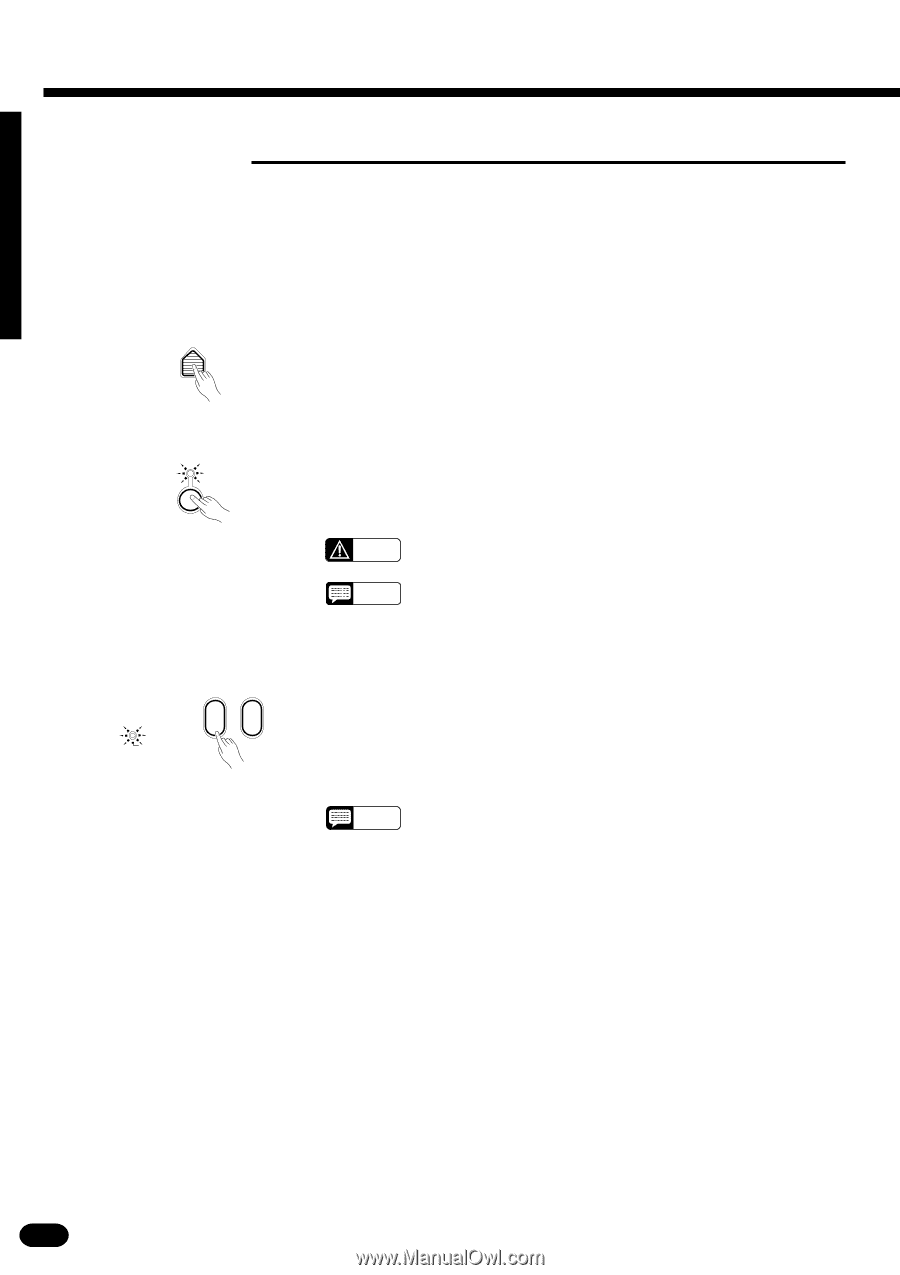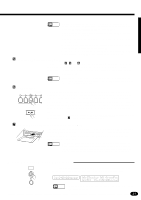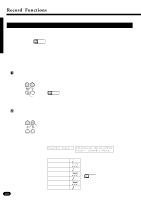Yamaha PSR-2700 Owner's Manual - Page 56
Clearing Tracks
 |
View all Yamaha PSR-2700 manuals
Add to My Manuals
Save this manual to your list of manuals |
Page 56 highlights
Record Functions s Clearing Tracks The [CLEAR] button can be used to completely erase the following data: • All data after the current measure in the specified SONG MEMORY track. • All data from the specified CUSTOM ACCOMPANIMENT track. • All data from the specified MULTI PAD. ZFor a SONG MEMORY Track, Set the Start Measure MEASURE # Use the [MEASURE #] button to set the first measure to be cleared (page 44). All subsequent measures up to the end of the song will be cleared. XSpecify the Track or Pad to Be Cleared Press the appropriate track or pad button while holding the [CLEAR] button. The ARE YOU SURE? indicator will light and the PSR-1700/PSR- 2700 will ask "Are you sure?" CLEAR CAUTION • Turning the power OFF during the clear-ready mode can result in a loss of recorded data. NOTES • You can clear several Song Memory or Custom Accompaniment tracks at the same time. Press the required track buttons one after another while holding the [CLEAR] button. CConfirm or Cancel the Clear Operation YES NO ARE YOU SURE ? Press the [YES] button if you want to go ahead with the clear operation, thus erasing the selected track or pad. Press [NO] to cancel the operation and preserve the contents of the track or pad. "Now Clearing" will appear on the LCD display panel while the data is being cleared. "Completed" will appear briefly when the data has been cleared. NOTES • Since the track indicators light when there is data in any accompaniment section, clearing a Custom Accompaniment track will not cause the track indicator to go out if data is present in any other section. 54