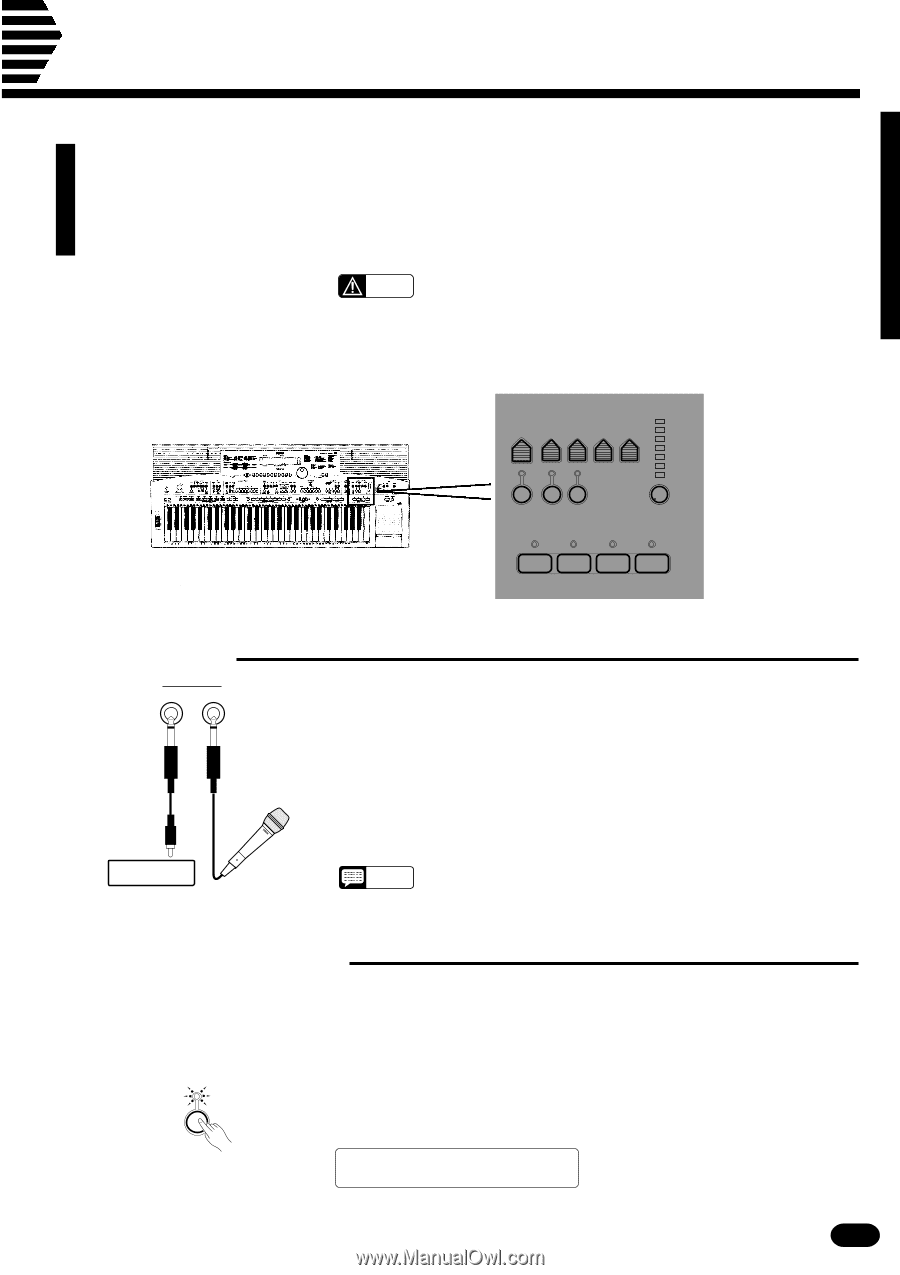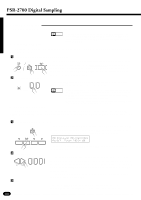Yamaha PSR-2700 Owner's Manual - Page 65
PSR-2700 Digital Sampling
 |
View all Yamaha PSR-2700 manuals
Add to My Manuals
Save this manual to your list of manuals |
Page 65 highlights
PSR-2700 Digital Sampling The PSR-2700 features a built-in digital voice sampling system that lets you digitally record any sounds from a microphone or line-level source and play those sounds via the four SAMPLE PADS and/or the keyboard. The Digital Sampling system can record a maximum of 6 seconds of sound per sample pad, up to a total of 60 seconds. A sampled "voice" is a complete set of data for the four SAMPLE PADS. CAUTION • Never interrupt the PSR-2700 power supply - either by unplugging the power cord or by turning the power switch off - during sampling, during a clear operation, while the PSR-2700 is processing sampled data (i.e. while "Squeezing" appears on the display), or while loading sampled voices from disk. Doing so will result in the loss of all data in the PSR-2700 wave RAM! DIGITAL SAMPLING VOICE # FREQ TRIGGER MAPPING LEVEL PITCH 0 dB - 6 -12 -18 -24 -30 -36 VOICE NAME REC CLEAR 1 2 3 MIN MAX INPUT LEVEL 4 SAMPLE PADS s Connections SAMPLE IN LINE MIC CD Player To use the Digital Sampler you'll need to connect the source you intend to use to either the rear-panel SAMPLE IN LINE or MIC jack. If you'll be recording via a microphone, plug the microphone into the SAMPLE IN MIC jack. If you'll be recording from a line-level source such as a cassette player or other audio playback device, plug the player's line output into the SAMPLE IN LINE jack. If your audio playback device has RCA pin-jack type outputs you'll need to acquire a cable or connector converter that allows connection to the PSR-2700's 1/4-inch mono phone jack. NOTES • Be sure to obtain proper permission when sampling copyrighted material. s Setting the Input Level For optimum sound quality you'll need to match the input sensitivity on the PSR-2700 Digital Sampling system to the output level of your source. After connecting and preparing your source: ZEngage the Level Check Mode ...Press the DIGITAL SAMPLING section [REC] button. "LEVEL CHECK MODE" will appear on the display and the [REC] indicator will flash. REC 08:Showtune 001:GrandPno ----LEVEL CHECK MODE---- 63