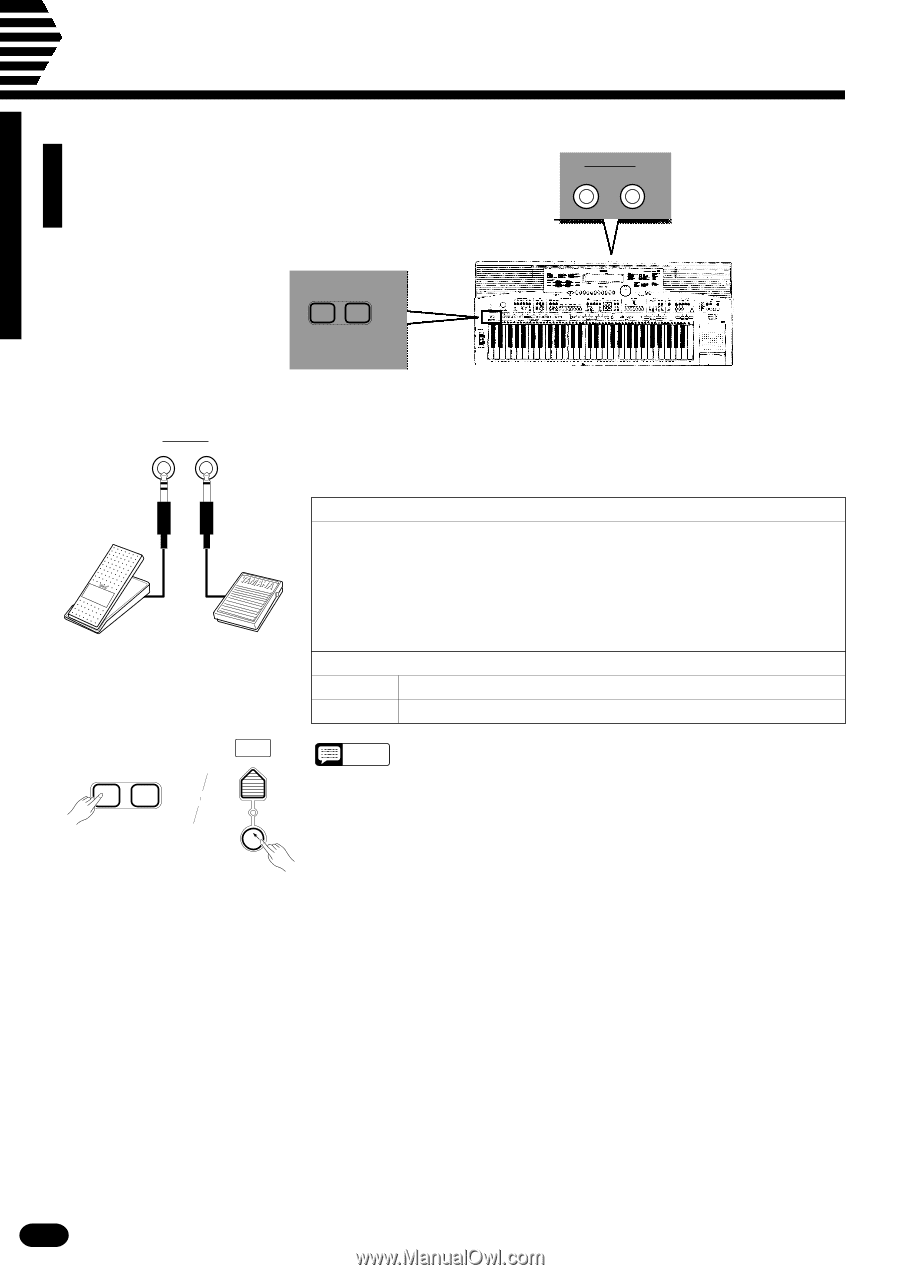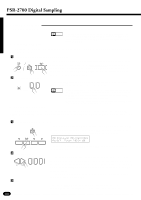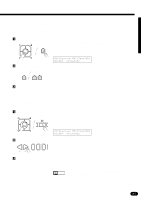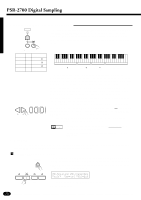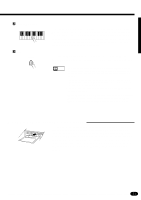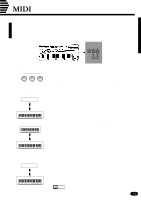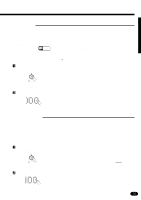Yamaha PSR-2700 Owner's Manual - Page 74
Pedal Assign
 |
View all Yamaha PSR-2700 manuals
Add to My Manuals
Save this manual to your list of manuals |
Page 74 highlights
Pedal Assign Optional Yamaha FC4 or FC5 footswitches and/or or FC7 foot controllers can be plugged into either or both of the rear-panel PEDAL jacks and used to control a wide range of functions. 1 2 PEDAL ASSIGN PEDAL 2 1 PEDAL 2 1 The functions listed below can be assigned to the footswitch or foot controller connected to the PEDAL 1 and PEDAL 2 jacks by pressing the appropriate function button while holding the PEDAL ASSIGN [1] or [2] button. Assignable Footswitch Functions (FC4, FC5) (FC7) (FC5) • AUTO ACCOMP ON/OFF • FADE IN/OUT • INTRO • VARIATION [A] • VARIATION [B] • FILL IN 1 • FILL IN 2 • BREAK • ENDING • ACCOMPANIMENT CON- TROL START/STOP • SYNC-START ON/OFF • CHORD 2 FINGERING • EFFECT ON/OFF • HARMONY ON/OFF • SONG RESET • SONG PLAY/STOP • GATE TIME • STEP SIZE Assignable Foot Controller Function (FC7) Example: Assigning AUTO ACCOMP on/off switching to the pedal. VOICE ACCOMP • VOLUME (24 steps) • DSP DEPTH (15 steps) • PAN (14 steps) • VOLUME (24 steps) 1 2 STYLE SELECT NOTES • Using the foot controller while an Assignable Foot Controller Function is assigned has the same effect as holding the corresponding panel button. PEDAL ASSIGN • The PEDAL 1 jack is initially assigned to sustain control. A footswitch connected to this jack functions as a damper pedal, controlling sustain. Press the pedal to sustain notes after the keys are released. AUTO ACCOMP • The PEDAL 2 jack is initially assigned to the voice volume control (MIDI Expression control). An FC7 foot controller connected to this jack can be used to control voice volume: press the pedal forward to increase voice volume; backward to decrease voice volume. • A footswitch or foot controller can be returned to its default function by pressing it while holding the corresponding PEDAL ASSIGN button. • The ON/OFF operation of a footswitch or the control direction of a foot controller can be reversed by double-clicking the corresponding PEDAL ASSIGN button (press the button twice rapidly) without pressing the pedal. • If the GATE TIME or STEP size parameter is assigned to PEDAL 1, the parameter will be decremented each time the pedal is pressed. If assigned to PEDAL 2, the parameter will be incremented each time the pedal is pressed. • For CHORD 2 mode control press the [FINGERING] button while holding the appropriate PEDAL ASSIGN button. Then the footswitch can be pressed while the Auto Accompaniment is playing to switch to the CHORD 2 mode. The CHORD 2 mode remains active only as long as the footswitch is pressed. • The pedal assignment can be stored in the Registration Memory. 72