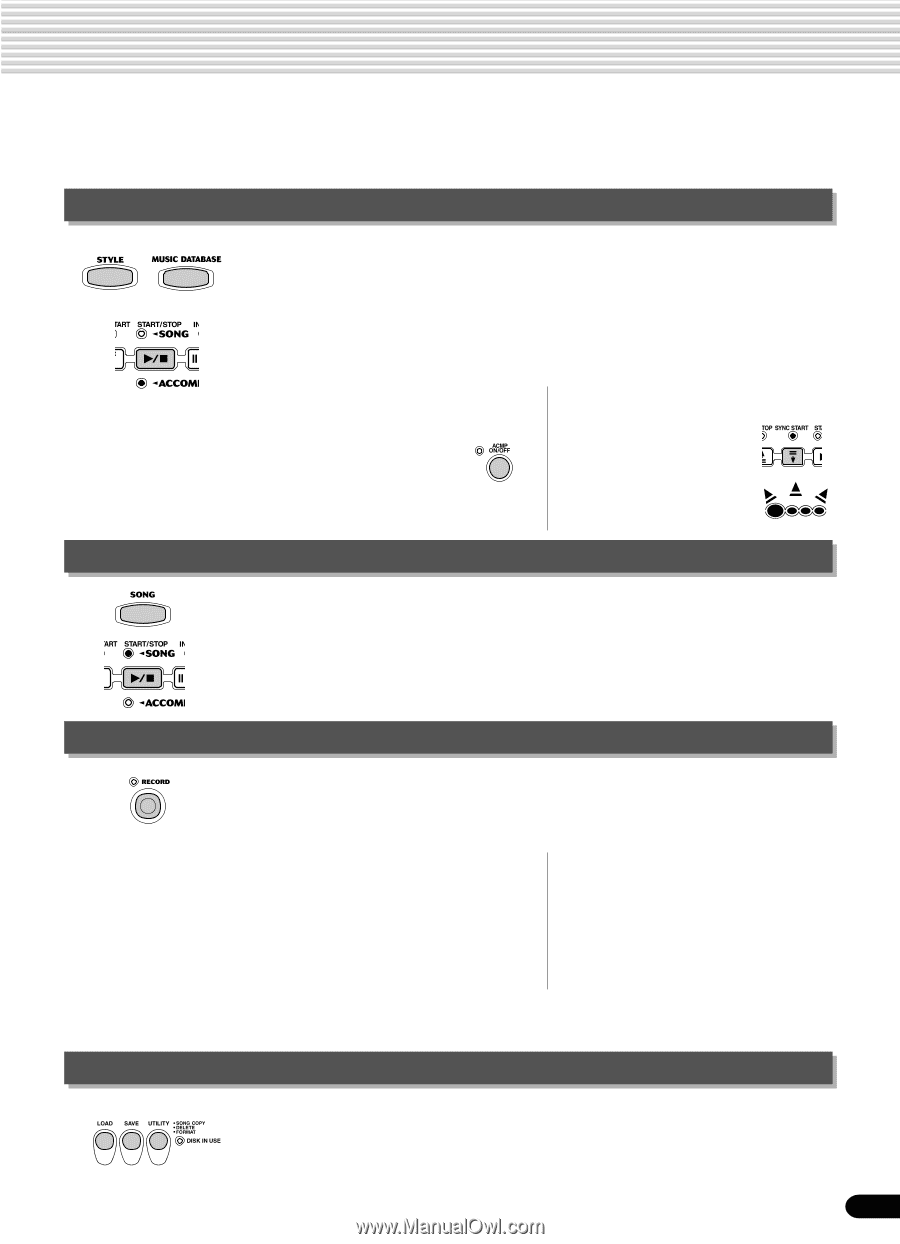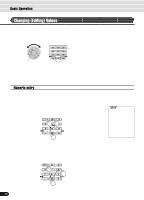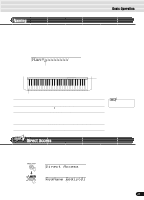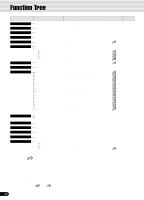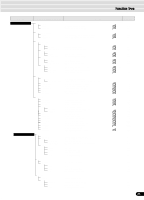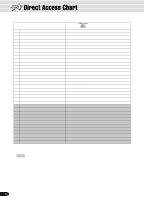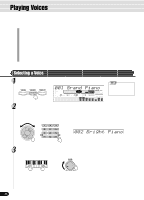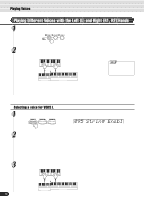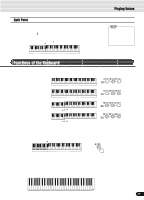Yamaha PSR-550 Owner's Manual - Page 25
Mode, Style Mode, Song Mode, Record Mode, Disk Mode, STYLE], MUSIC DATABASE], SONG], RECORD], LOAD] - style recording
 |
View all Yamaha PSR-550 manuals
Add to My Manuals
Save this manual to your list of manuals |
Page 25 highlights
Mode Depending on the panel operation used, the PSR-550 has several fundamentally different conditions (or methods of operation). Each of these condition is called a mode. This section explains the main modes of the instrument. Style Mode page 32 Song Mode Select this mode by pressing the [STYLE] button or the [MUSIC DATABASE] button. (This is the default mode when the power is turned on.) The Style mode is used for playing the full keyboard normally, and when using the auto accompaniment. Styles are the rhythm/accompaniment pattterns which are played by the auto accompani- ment feature. In the Style mode, the backlight color is set to blue as the factory default. q Auto accompaniment (ACMP) on/off page 33 The [ACMP ON/OFF] button switches on and off. When auto accompaniment is on, the left side of the keyboard is used for playing/ indicating chords. q Synchronized Start standby (SYNC START) on/off page 33 The [SYNC START] button switches on and off. When Synchronized Start standby is on, the auto accompaniment starts as soon as you play a key on BEAT the keyboard. page 68 Select this mode by pressing the [SONG] button or inserting the disk that contains song data into the disk drive. The Song mode is used for playing the full keyboard normally, and for playing back the songs. In the Song mode, the backlight color is set to purple as the factory default. Record Mode Disk Mode Select this mode by pressing the [RECORD] button. In the Record mode you can record your own original performances and songs, create original styles and Multi Pad phrases. In the Record mode, the backlight color is set to red as the factory default. q Song record mode page 78 • Rehearsal mode (Sync Start off) • Record (Synchronized Start) standby • Recording q Style record mode page 96 • Rehearsal mode (Sync Start off) • Record (Synchronized Start) standby • Recording q Pad record mode page 92 • Rehearsal mode (Sync Start off) • Record (Synchronized Start) standby • Recording When Record (Synchronized Start) standby is on, the recording starts as soon as you play a key on the keyboard. page 57 Select this mode by pressing the [LOAD] button, [SAVE] button or the [UTILITY] button. In the Disk mode you can save and load important data. In the Disk mode, no panel operations can be executed (except for disk operations). In the Disk mode, the backlight color is set to blue as the factory default. 25 23