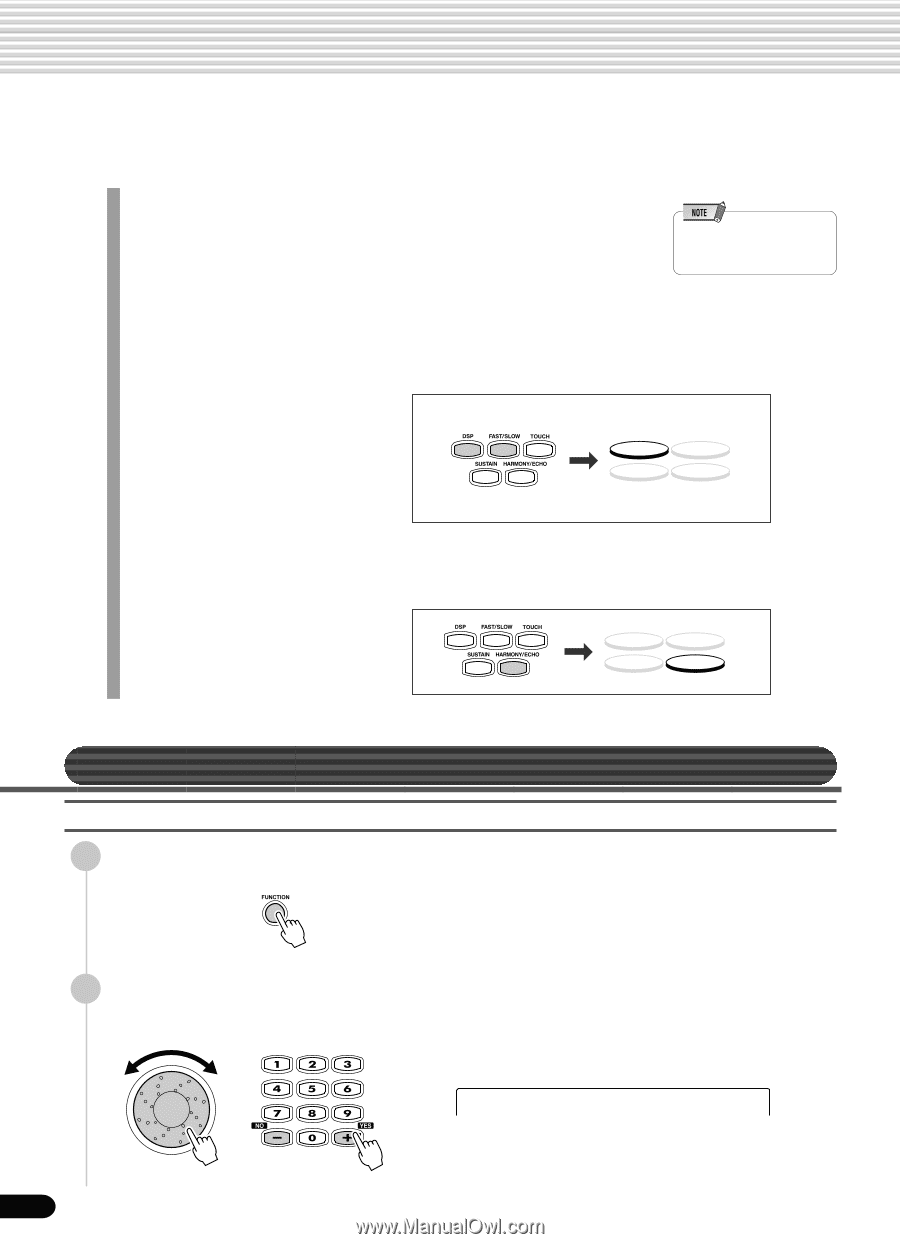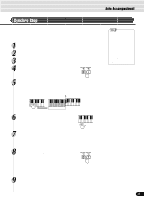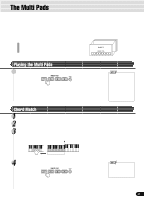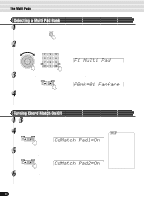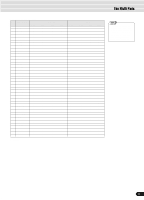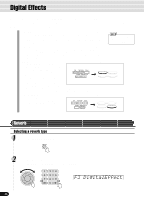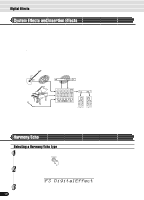Yamaha PSR-550 Owner's Manual - Page 46
Digital Effects, Reverb
 |
View all Yamaha PSR-550 manuals
Add to My Manuals
Save this manual to your list of manuals |
Page 46 highlights
Digital Effects With the digital effects built into the PSR-550 you can add ambiance and depth to your music in a variety of ways-such as adding reverb that makes you sound like you are playing in a concert hall or adding harmony notes for a full, rich sound. q Reverb ...page 46 You can create a reverb effect that makes you sound like you are playing in places like a concert hall, or live in a club. Reverb is always set to on for the PSR-550. A total of 24 different reverb types are available. • For details about using Digital Effects (Reverb, Chorus, DSP) (page 132). q Chorus ...page 48 You can add a chorus effect that makes your playing sound as though multiple parts were being played together at the same time. Chorus is always set to on for the PSR-550. A total of 16 different chorus types are available. q DSP ...page 49 In addition to the Reverb and Chorus types, the PSR-550 has special DSP effects, that include additional effects usually used for a specific part, such as DSP(FAST) distortion and tremolo. A total of 74 DSP types are available. SUSTAIN The PSR-550 features one DSP system, which can be turned on or off by a panel button (page 49). The [FAST/SLOW] button can switch between variations of the DSP effect. For example, this lets you change the rotating speed (fast/slow) of the rotary speaker effect. TOUCH HARMONY q Harmony/Echo page 50 You can add a variety of harmony notes to your playing in the right-hand section (page 29), as well as adding tremolo or DSP(FAST) other effects. SUSTAIN TOUCH HARMONY Reverb Selecting a reverb type 1 Press the [FUNCTION] button. 2 Select "Digital Effect". Use the data dial, the [+/YES] button or the [-/NO] button. F3 DigitalEffect 46 44