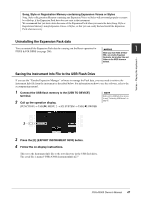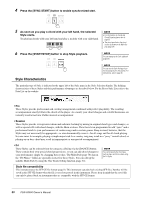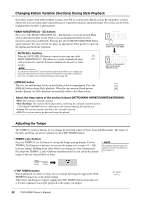Yamaha PSR-A3000 PSR-A3000 Owners Manual - Page 47
Uninstalling the Expansion Pack data, Saving the Instrument Info File to the USB Flash Drive, Song
 |
View all Yamaha PSR-A3000 manuals
Add to My Manuals
Save this manual to your list of manuals |
Page 47 highlights
Song, Style or Registration Memory containing Expansion Voices or Styles Song, Style or Registration Memory containing any Expansion Voices or Styles will not sound properly or cannot be called up, if the Expansion Pack data does not exist in the instrument. We recommend that you write down the name of the Expansion Pack when you create the data (Song, Style or Registration Memory) using Expansion Voices or Styles, so that you can easily find and install the Expansion Pack when necessary. Uninstalling the Expansion Pack data You can uninstall the Expansion Pack data by carrying out the Reset operation for FILES & FOLDERS (see page 208). NOTICE When you reset FILES & FOLDERS, not only the Expansion Pack data, but all other files and folders in the USER drive are deleted. 1 Voices - Playing the keyboard - Saving the Instrument Info File to the USB Flash Drive If you use the "Yamaha Expansion Manager" software to manage the Pack data, you may need to retrieve the Instrument Info file from the instrument as described below. For information on how to use the software, refer to the accompanying manual. 1 Connect the USB flash memory to the [USB TO DEVICE] terminal. 2 Call up the operation display. [FUNCTION] TAB [F] MENU 2 [G] SYSTEM TAB [E] OWNER NOTE Before using a USB flash drive, be sure to read "Connecting USB Devices" on page 95. 3 3 Press the [D] (EXPORT INSTRUMENT INFO) button. 4 Follow the on-display instructions. This saves the Instrument Info file to the root directory in the USB flash drive. The saved file is named "PSR-A3000_InstrumentInfo.n27." PSR-A3000 Owner's Manual 47