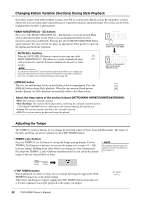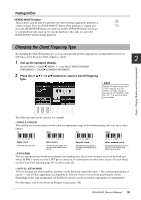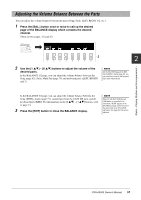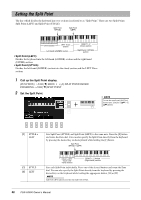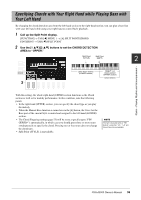Yamaha PSR-A3000 PSR-A3000 Owners Manual - Page 57
Adjusting the Volume Balance Between the Parts
 |
View all Yamaha PSR-A3000 manuals
Add to My Manuals
Save this manual to your list of manuals |
Page 57 highlights
Adjusting the Volume Balance Between the Parts You can adjust the volume balance between the parts (Song, Style, LEFT, RIGHT 1/2, etc.). 1 Press the [BAL.] button once or twice to call up the desired page of the BALANCE display which contains the desired channel. There are two pages, 1/2 and 2/2. 2 2 2 Use the [1 ] - [8 ] buttons to adjust the volume of the desired parts. In the BALANCE 1/2 page, you can adjust the volume balance between the Song (page 62), Style, Multi Pad (page 76) and keyboard parts (LEFT, RIGHT1 and 2). NOTE On the VOL/VOICE page of the MIXING CONSOLE display (page 91), you can adjust the volume for the Song and Style parts independently. In the BALANCE 2/2 page, you can adjust the volume balance between the Song (MIDI), Audio (page 71), sound input from the [AUX IN] jack, and all keyboard parts (KBD). For information on the [2 ] - [3 ] buttons, refer to page 74. 3 Press the [EXIT] button to close the BALANCE display. NOTE When the UD-WL01 USB Wireless LAN adaptor is connected to the instrument, "WLAN" appears in the BALANCE 2/2 page, and the volume of the audio input via an iPhone/iPad application tool (page 97) can also be adjusted. Styles - Playing Rhythm and Accompaniment - PSR-A3000 Owner's Manual 57