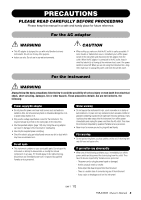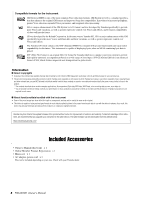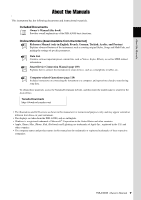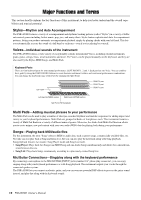Yamaha PSR-A5000 PSR-A5000 Owners Manual - Page 10
Using the PSR-A5000—a Broad Overview
 |
View all Yamaha PSR-A5000 manuals
Add to My Manuals
Save this manual to your list of manuals |
Page 10 highlights
Using the PSR-A5000-a Broad Overview This section provides a helpful overview of the wide range of functions available in this instrument, and places you can find necessary information on those topics. If you need help in understanding a feature, function or operation-or need to have a general understanding of what the instrument can do and how to effectively use it-look through this section. OM : PSR-A5000 Owner's Manual (this book). The relevant chapter names are shown after this symbol. For detailed information on each chapter, see "Contents" (page 12). * : This material can be obtained from the Yamaha Downloads website (page 9). Using the PSR-A5000 by itself Understanding the basic features and workflow of this instrument Making basic connections and settings Setting up and playing a single song • Playing the keyboard with Styles • Singing with Song playback • Selecting or creating a scale temperament Storing and calling up your original setups Easily managing a large repertoire of Songs Simply recording a performance with Quick Recording Using functions in the Menu display (summary) Connecting external devices (a microphone or guitar, USB flash drive, etc.) Recording a performance in separate parts with Multi Recording Using functions in the Menu display (detailed) Creating your own original contents (Styles, Voices by editing presets, Multi Pads) Key Functions and Terms Panel Controls and Terminals OM Display Structure Basic Operations Workflow Guide OM Starting Up OM Operation Guide OM Function List OM Connections Reference Manual (*) 10 PSR-A5000 Owner's Manual