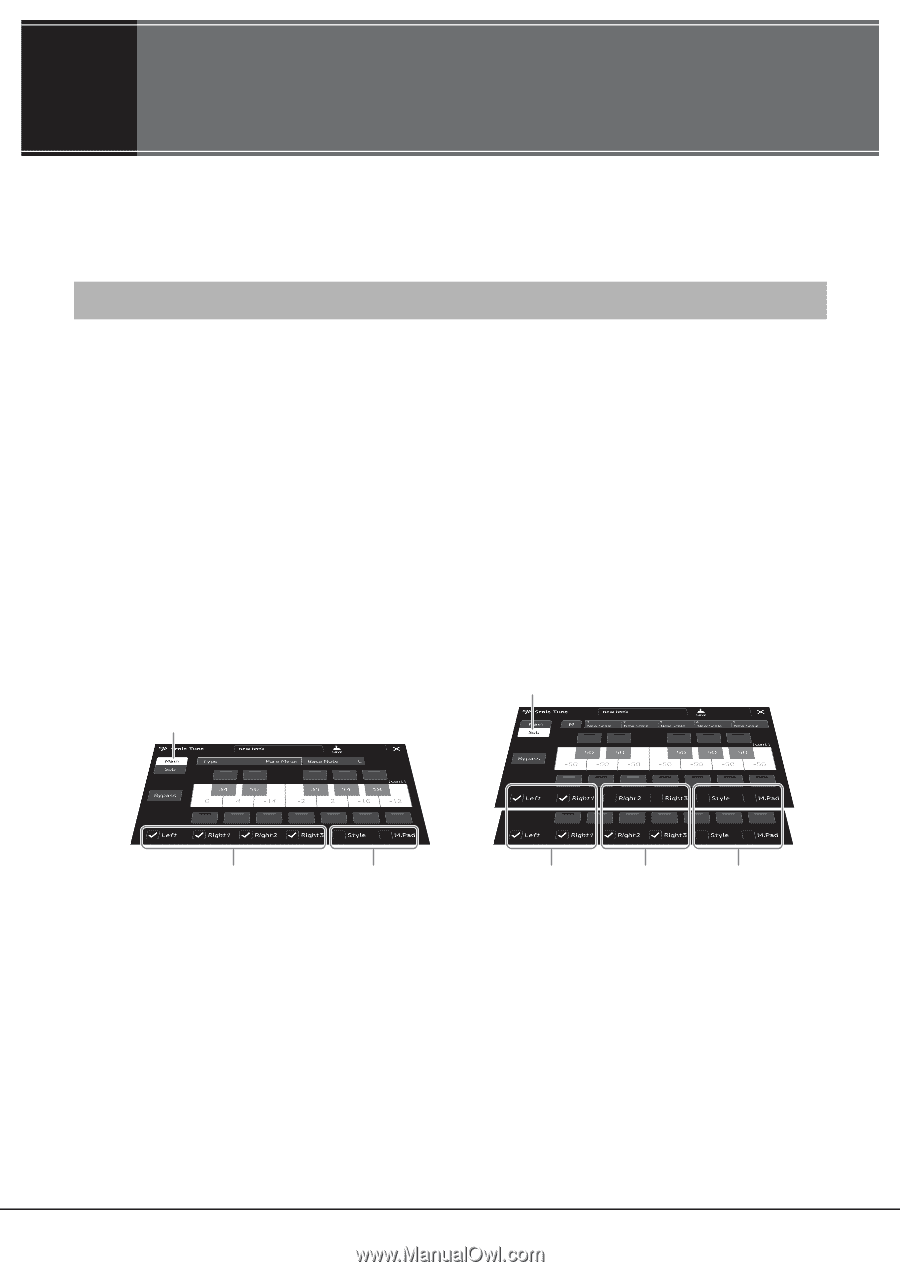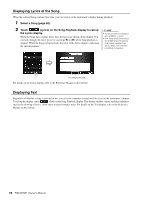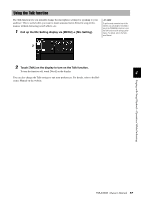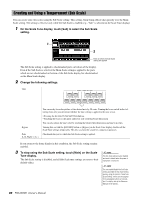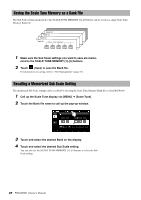Yamaha PSR-A5000 PSR-A5000 Owners Manual - Page 78
Selecting and/or Creating a Temperament (Scale Tune), Basic Structure of Scale Tune
 |
View all Yamaha PSR-A5000 manuals
Add to My Manuals
Save this manual to your list of manuals |
Page 78 highlights
5OperationGuide Selecting and/or Creating a Temperament (Scale Tune) You can change the temperament of the instrument to fit the music you want to play. The operation display can be called up via [MENU] [Scale Tune]. Basic Structure of Scale Tune There are two ways to change the temperament; Main Scale and Sub Scale. Main Scale: Sets the basic scale of the instrument. You can choose from an existing scale type or adjust it manually. The setting can be saved and called up by the Registration Memory function. Sub Scale: Temporarily changes the scale only while the Sub Scale is enabled (e.g., when selected by pressing one of the SCALE TUNE MEMORY [1]-[5] buttons). This lets you temporarily set a Scale Tune setting (which is different from the Main Scale setting) to the desired parts. This setting takes priority over the Main Scale setting, regarding the checkmarked parts (see below). You can manually adjust the setting that can be memorized to the SCALE TUNE MEMORY [1]-[5] buttons or [1]-[5] on the Scale Tune display for instant recall. You can enable/disable the Sub Scale by touching "Main/Sub" on the display, or by using the function "Scale Tune Quick Setting" that can be set to the assignable buttons or foot pedals. For details, refer to the Reference Manual on the website. For which settings are applied to each part depending on the checkmarks on the display, see the examples below. When "Main" is selected (Sub Scale is disabled) When "Sub" is selected (Sub Scale is enabled) Main Sub Main The Main Scale settings are applied to the checkmarked parts. No Scale Tune settings are applied to these parts. The Sub Scale settings are applied to these parts. The Main Scale settings are applied to these parts. No Scale Tune settings are applied to these parts. 78 PSR-A5000 Owner's Manual