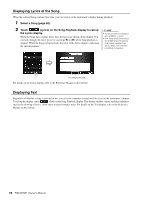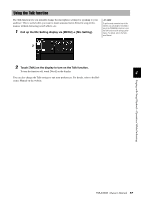Yamaha PSR-A5000 PSR-A5000 Owners Manual - Page 74
Using Markers in loop playback, Loop to turn the loop
 |
View all Yamaha PSR-A5000 manuals
Add to My Manuals
Save this manual to your list of manuals |
Page 74 highlights
Using Markers in loop playback In this section, we'll explain loop playback by the example of looping between markers [1] and [2]. 1 Touch Song. (Play/Pause) to start playback from the top of the 2 After passing the [1] point, touch function on. (Loop) to turn the loop The Song plays back up to the [2] point, then goes back to [1] and loops between the two points. Top of the song [1] Song Positions [2] [3] End of [4] the song 3 To stop the loop and continue normal playback, touch (Loop) again. When this is turned off, playback continues past the [2] point. 74 PSR-A5000 Owner's Manual

74
PSR-A5000
Owner’s Manual
Using Markers in loop playback
In this section, we’ll explain loop playback by the example of looping between markers [1] and [2].
1
Touch
(Play/Pause) to start playback from the top of the
Song.
2
After passing the [1] point, touch
(Loop) to turn the loop
function on.
The Song plays back up to the [2] point, then goes back to [1] and loops between
the two points.
3
To stop the loop and continue normal playback, touch
(Loop) again.
When this is turned off, playback continues past the [2] point.
Top of
the song
[1]
End of
the song
[2]
[3]
[4]
Song Positions