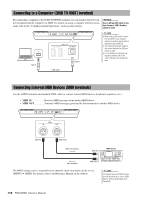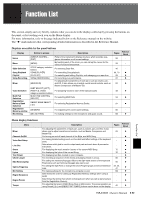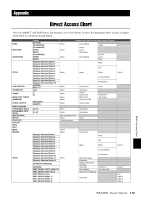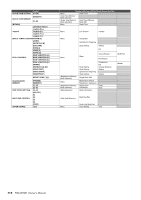Yamaha PSR-A5000 PSR-A5000 Owners Manual - Page 113
Appendix, Direct Access Chart
 |
View all Yamaha PSR-A5000 manuals
Add to My Manuals
Save this manual to your list of manuals |
Page 113 highlights
Appendix Direct Access Chart Press the [DIRECT ACCESS] button, and then press one of the buttons (or move the appropriate knob, joystick or pedal) listed below to call up the desired display. SONG MIDI SONG AUDIO SONG STYLE LIVE CONTROL TRANSPOSE TEMPO [RESET/TAP TEMPO] [MIXER/EQ] CHORD LOOPER DIRECT ACCESS ASSIGNABLE Button ASSIGNABLE FOOT PEDAL [MIC SETTING] [MENU] [PLAYLIST] Data Dial [DEC] [INC] [EXIT] [ENTER] VOICE Control [PLAYER] [RECORDING] [PLAY/PAUSE] [PREV] [NEXT] [PLAY/PAUSE] [PREV] [NEXT] Category Selection Button 1 Category Selection Button 2 Category Selection Button 3 Category Selection Button 4 Category Selection Button 5 Category Selection Button 6 Category Selection Button 7 Category Selection Button 8 Category Selection Button 9 Category Selection Button 10 [ASSIGN] Knob 1-2 [REC/STOP] [ON/OFF] [A]-[F] Menu Menu Menu Menu Menu Menu Menu Menu Menu Menu Menu Display called up with the Direct Access Function Song Setting Guide Score Lyrics - Text Viewer Part Ch Song Setting Lyrics Play Filter EQ Mixer Effect Chorus/Reverb Pan/Volume Live Control Transpose Tempo Metronome Metronome Channel On/Off Chord Looper Assignable Knob Metronome Tap Tempo - - - [1]-[2] Menu Assignable - Category Selection Button 1 Category Selection Button 2 Category Selection Button 3 Category Selection Button 4 Category Selection Button 5 Category Selection Button 6 Category Selection Button 7 Category Selection Button 8 Category Selection Button 9 Category Selection Button 10 Category Selection Button 11 Category Selection Button 12 Mic Setting Selection Menu Playlist Selection Home Menu Menu [HARMONY/ARPEGGIO] [SUSTAIN] PART SELECT [LEFT]-[RIGHT 3] PART ON/OFF [LEFT HOLD] PART ON/OFF [LEFT] PART ON/OFF [RIGHT 1] PART ON/OFF [RIGHT 2] PART ON/OFF [RIGHT 3] Utility Scale Tune - Filter EQ Mixer Effect Chorus/Reverb Voice Part Setup Expansion Keyboard Harmony/ Arpeggio Voice Edit Voice Setting Split Point & Fingering Pan/Volume - - Common 1 Voice Set Filter - Voice Edit - - - Style 1 - Panel 1 Page 2 Left Right 1 Right 2 Right 3 Direct Access Chart PSR-A5000 Owner's Manual 113