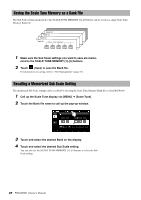Yamaha PSR-A5000 PSR-A5000 Owners Manual - Page 86
Changing the Voice for Each Channel of the Style or MIDI Song
 |
View all Yamaha PSR-A5000 manuals
Add to My Manuals
Save this manual to your list of manuals |
Page 86 highlights
Changing the Voice for Each Channel of the Style or MIDI Song You can change the Voice for each channel via the Mixer display. 1 In the Mixer display, touch the [Style] tab or [Song] tab. 2 Touch the instrument icon below the channel name to call up the Voice Selection display, and then select the desired Voice. Voice 3 As necessary, make other settings, and then save them as a Style file or Song file (step 5 on page 84). 86 PSR-A5000 Owner's Manual

86
PSR-A5000
Owner’s Manual
You can change the Voice for each channel via the Mixer display.
1
In the Mixer display, touch the [Style] tab or [Song] tab.
2
Touch the instrument icon below the channel name to call up the
Voice Selection display, and then select the desired Voice.
3
As necessary, make other settings, and then save them as a
Style file or Song file (step 5 on page 84).
Changing the Voice for Each Channel of the Style or MIDI Song
Voice