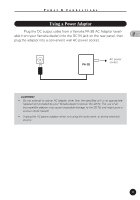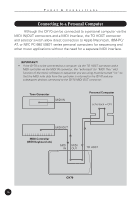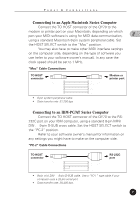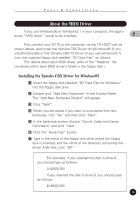Yamaha QY70 Owner's Manual - Page 18
Connecting to a Personal Computer, - software
 |
View all Yamaha QY70 manuals
Add to My Manuals
Save this manual to your list of manuals |
Page 18 highlights
Power & Connections Connecting to a Personal Computer Although the QY70 can be connected to a personal computer via the MIDI IN/OUT connectors and a MIDI interface, the TO HOST connector and selector switch allow direct connection to Apple Macintosh, IBM-PC/ AT, or NEC PC-9801/9821 series personal computers for sequencing and other music applications without the need for a separate MIDI interface. s IMPORTANT! • If the QY70 is to be connected to a computer via the TO HOST connector and a MIDI controller via the MIDI IN connector, the "echo back"(or "MIDI Thru" etc) function of the music software or sequencer you are using must be turned "on" so that the MIDI note data from the controller is returned to the QY70 and any subsequent devices connected to the QY70 MIDI OUT connector. Tone Generator MIDI IN Personal Computer echo back = ON MIDI OUT MIDI Controller (MIDI Keyboard etc) MIDI IN MIDI OUT TO HOST QY70 16