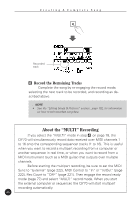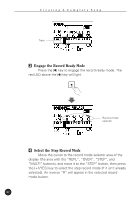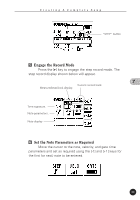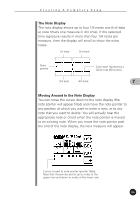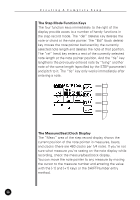Yamaha QY70 Owner's Manual - Page 84
Select the Step Record Mode, Engage the Record Ready Mode, mode button.
 |
View all Yamaha QY70 manuals
Add to My Manuals
Save this manual to your list of manuals |
Page 84 highlights
Creating A Complete Song Track C Engage the Record Ready Mode Press the [S] key to engage the record ready mode. The red LED above the [S] key will light. Record mode selector V Select the Step Record Mode Move the cursor to the record mode selector area of the display (the area with the "REPL", "OVER", "STEP", and "MULTI" buttons), and move it to the "STEP" button, then press the [+1/YES] key to select the step record mode (if it isn't already selected). An inverse "R" will appear in the selected record mode button. 82

82
C r e a t i n g
A
C o m p l e t e
S o n g
V
Select the Step Record Mode
Move the cursor to the record mode selector area of the
display (the area with the “REPL”, “OVER”, “STEP”, and
“MULTI” buttons), and move it to the “STEP” button, then press
the [+1/YES] key to select the step record mode (if it isn’t already
selected). An inverse “R” will appear in the selected record
mode button.
C
Engage the Record Ready Mode
Press the [
S
] key to engage the record ready mode. The
red LED above the [
S
] key will light.
Track
Record mode
selector